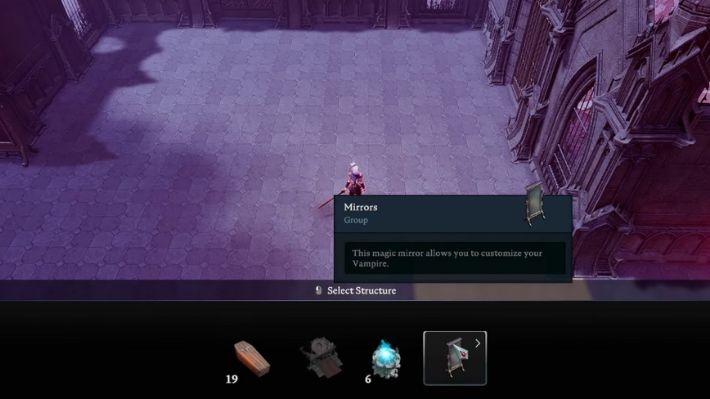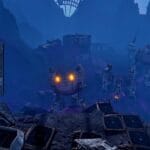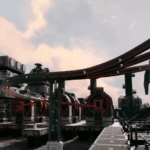V Rising now offers customization options for armor as well as for your character, with the new transmog feature for armor, you can change the color scheme for your armor sets. But now you can change your appearance as well. For that, you require a particular item that will help change your appearance. In this guide we will see how to change your appearance in V Rising
How To Change Appearance in V Rising
Customizing your character is now possible with a new feature added to the game. Here we will see how to change appearance in V Rising
Read More:
- How To Get Shadow Weave in V Rising
- General Elena the Hollow Location and Boss Fight Guide V Rising 1.0
- V Rising 1.0 Brutal Difficulty Explained
To change your appearance in the game, you need to craft a mirror. Mirrors can be crafted early in the game as long as you have the blueprint unlocked. You will unlock the blueprint by following the main story quests during early game. Now you need to collect planks, as you require 8x planks to build a mirror. Planks can be crafted using the simple sawmill which is also unlocked very early in the game. Once you have all the necessary materials, head over to the build menu and go to the Production Tab > Dominance.
After placing down the mirror, all you have to do is interact with it. You will find tons of customization options that will help you change your facial and body features. You can change the color, size, and attributes of your character’s looks. You cannot delete or character or change the name through this method.
That’s all there is to know about changing appearance in V Rising. If you like this guide you can check out our other guides as well