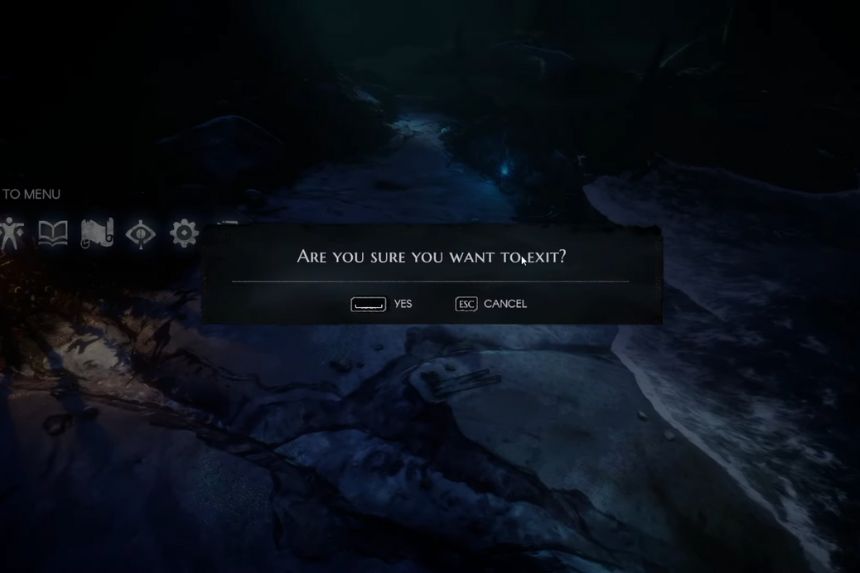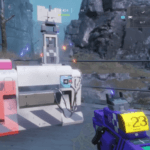If you are looking for an exciting new RPG adventure, then No Rest for the Wicked is the new best thing. You are on a mission to figure out the cause of the plague, and you get to explore the elusive world of Isola Sacra. There does seem to be some confusion on how to save and exit the game, since getting to the game’s menu is quite confusing. In this guide we will see how to save and exit in No Rest for the Wicked
No Rest For The Wicked – How To Save and Exit
Trying to save your game and quit seems to be a confusing task. Here we will see how to save game and exit in No Rest for the Wicked
Read More:
- No Rest for the Wicked Quarry Guard Key Location
- How to get Cerim Armor in No Rest for the Wicked
- Mess Hall Key Location in No Rest for the Wicked
Since the auto-save feature isn’t prevalent in No Rest for the Wicked, you might be trying to find other ways to save your progress. Since there is no manual save feature in the main menu either, it might be a hassle to find a way to save your game. Luckily, the process of saving your game is simple. You have to find Cerim Whispers in the overworld and use them to save your progress. You might remember them as fast travel points, but they do more than just that. So anytime you wish to save, just head over to your nearest Whisper and interact with it to save.
To exit the game, you have to press the Tab (PC)/ Options (PS)/ Pause (Xbox) buttons to get to the main menu. From there, look for an open door symbol while scrolling through the options. Select it to exit your game
That’s all there is to know about saving and exiting No Rest for the Wicked. If you like this guide you can check out our other guides as well