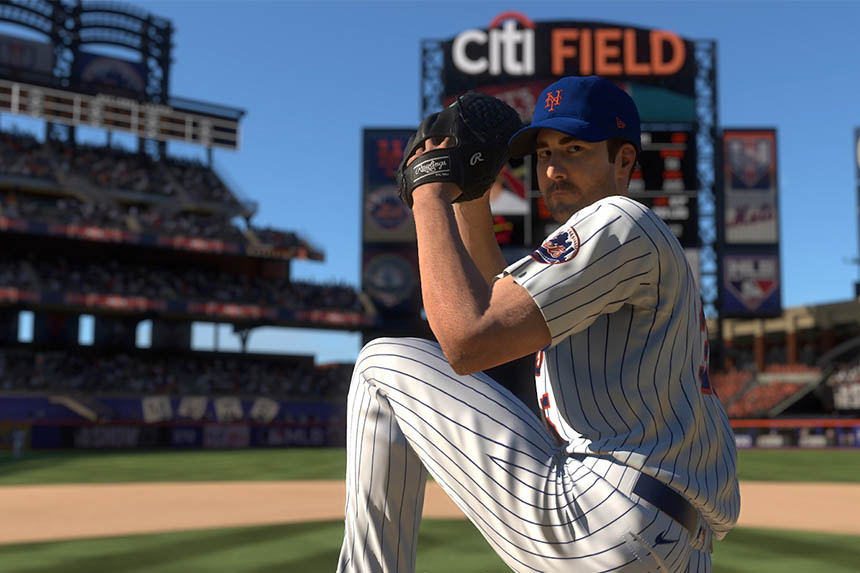MLB The Show 23 is the latest instalment of the popular baseball game series. It offers many new features and modes for fans of the sport. However, with its realistic controls and gameplay, it can also be challenging for newcomers or casual players. Don’t worry, you’ve come to the right place. In this guide, I will show you the best settings to use in MLB The Show 23.
Read More: How to play the MLB The Show 23 on PC, How to complete That’s Tough Mystery Mission
Best Settings to use in MLB The Show 23
There are many sliders and settings which players can change and turn on/off to make their experience in the game better. The setting and sliders allow players to control almost every aspect of the game from gameplay to faster XP to avoiding time-extending scenes. Without further ado, let us start with the settings:
- Under general Setting
- Hitting Difficulty: All-Star
- Hitting Interface: Directional
- Guess Pitch: Off
- Baserunning: Auto
- Pitching Difficulty: All-Star
- Pitching Interface: Classic
- Pitch Confidence: On
- API: Your Choice
- Gameplay Style: Simulation
- Fielding Aids: Off
- Strike Zone: Off
- Hot Zones: Off
- Wind: On
- Dynamic Difficulty Updates: Progress
- Baulks: Off
- Umpire Accuracy: Your Choice
- Under Fielding setting
- Throwing Interface: Buttons
- Throwing Meter: Off
There are many sliders in the game as well, so here are the recommended numbers on them:
- Fielding/ Baserunning Sliders
- Infield Errors: 5
- Outfield Errors: 5
- Throwing Errors Infield: 8
- Throwing Errors Outfield: 0
- Fielder Run Speed: 2
- Fielder Reaction: 5
- Arm Strength IF: 2
- Arm Strength OF: 4
- Baserunner Speed: 3
- Steal Ability: 8
- Steal Frequency: 4
- Wind: See below
- Under CPU Sliders
- Contact: 7
- Power: 5
- Timing: 7
- Foul Frequency: 5
- Solid Hits: 3
- Control: 6
- Consistency: 5
- Strike Frequency: 5
- Starter Stamina w/ quick counts: 7
- Starter Stamina w/o quick counts: 8
- Reliever Stamina: 6
- CPU Manager Hook: 5
- CPU Pickoffs: 0
- Pitch Speed: Your Choice
- Under User Sliders
- Contact: 5
- Power: 5
- Timing: 0
- Foul Frequency: 5
- Solid Hits: 3
- SP Stamina w/ quick counts: 6
- SP Stamina w/o quick counts: 7
- RP Stamina: 5
- Pitcher Control: 3
- Pitcher Consistency: 2
That’s all you need to know about what are the best settings to use in MLB The Show 23. If you find this guide helpful, you can check our website for more such guides and news about the MLB The Show 23 and various other games.
Read More: Fix MLB The Show 23 Network error, List of all the achievements in MLB The Show 23.