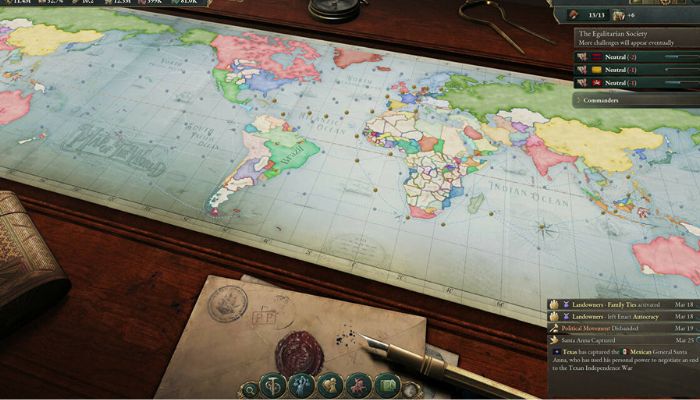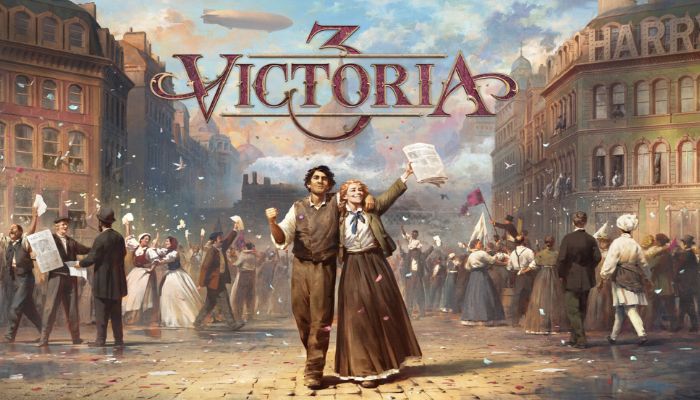You will be entrusted with a nation of your choice and you have to oversee the day-to-day runnings of it. You can now grow your borders and expand your territories by implementing the nation formation option. Not all players will have access to this, depending on what their starting nation is. In this guide, we will see how to do nation formation in Victoria 3.
Victoria 3 – How to do Nation Formation
You can expand your nation’s boundaries to tie with other nations, but you need to qualify for it first. Here we will see how to do nation formation in Victoria 3.
Read More: How to Get Recognized Power Status in Victoria 3
If you want to know whether you can enable the nation formation option, there is an entire section on the screen for it. First, you have to visit the culture tab by pressing F8 or clicking on the tab on the left side. Once you are in, select the Nation Formation option. It will give you a list of available nations you can border with. If you have no territory under your claim, you can take them by force. Engaging in small tactical battles to conquer those territories can easily bring them under your belt. If you wish to not engage in battle, you can also try to unify potential territories by unlocking nationalism. This option is quite rare and isn’t available to a lot of players. To unify the territories, the nation you are in should be of high rank to start the process, and once the other nations agree, you can share boundaries with them. The only drawback to this method is that you can only unify three territories.
That’s all there is to know about nation formation in Victoria 3. If you like this guide you can check out our other guides as well.