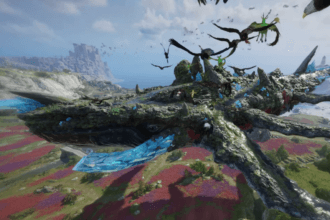As you journey through Solisium in Throne and Liberty you will get a variety of options to change your appearance including hiding your helmet as well as transmogging your gear. At the start of your journey in the MMO, you will be allowed to customize your character in whichever way you want.
You will also get the option to create alternate characters that you will be able to switch between. So if appearance is important to you, you are likely going to be spending hours tinkering with how your characters look in the RPG.
However, you might want to eventually change your character’s appearance a bit later on to give them a fresh look. The guide below goes over how you will be able to do that.
How to Change Appearance in Throne And Liberty
To change your appearance in human form, you’ll need an Appearance Change Ticket, which you can buy from the shop in the top right corner of the main menu. Each ticket costs 500 Lucent and lets you adjust your look as much or as little as you want. To start, open the menu and head to the character section on the far left to find the Mirror Boutique.
Once you’re in the Mirror Boutique, click on the Change Appearance button in the top left of your character profile to access the full customization screen. Here, you can make any adjustments you like and use one ticket to make them permanent.
How To Transmog Gear in Throne And Liberty
You can transmog your gear in the Weapon Appearance menu within the Mirror Boutique. On the right side of the screen, you’ll see the items you own, and the box next to it will show which weapon skin is currently equipped on that item. You can unlock different Weapon Appearances through the Battle Pass, making even a basic sword look fierce.
To change your armor’s appearance, select the Outfit option in the Mirror Boutique. Outfits consist of headgear and body pieces, and equipping any part of an outfit allows you to keep the stats of your current gear while showcasing the new look.
How to hide your helmet in Throne and Liberty
In Throne and Liberty, you can hide your armor’s helmet too! Just go to the Character Info menu in the top left corner of the main menu.
Once you’re there, look for the “Show Head Armor” option in the bottom left of the screen. You can easily toggle this on or off whenever you want to hide your headgear.
Conclusion
Throne and Liberty offer customization to encourage player expression through character customisation. When wandering around the world of Solisium, you can change up your character appearance together with transmog gear, which brings excitement and flexibility to gameplay.
Easily control your style with Appearance Change Tickets and access to the Mirror Boutique, so that your character will always be feeling fresh and individual. Avatars will reflect the very best of your personal style thanks to this feature, which goes far beyond transmogging. Additionally, the decision to wear your helmet out of sight also provides further sub-options where people can have a specific appearance without sporting headgear that has a weighty feel on the head.
Overall, Throne and Liberty offers a wonderful opportunity to transform appearances, thus enhancing your adventure quite a lot and giving even more room for engagement with the mechanisms of the game, a delightful adventure for anyone who favours visual personalization of their MMO experience.