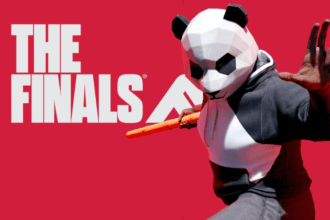The Finals is yet another thrilling FPS MMO where you and your team have to compete with opposing teams and win the match. Like with most FPS you have to create a profile and set your public name. Most of the time, while creating your Embark account, you will be given a random username to use while playing the game. If you wish to change that and add a name that you like, then that is possible as well. In this guide we will see how to change your name in The Finals.
The Finals – How to Change your Name
Changing your name is a simple process that you can quickly get to work with. Here we will see how to change your name in The Finals.
Read More:
- The Finals – All Battle Pass Rewards for Open Beta
- The Finals – All Maps in Open Beta
- The Finals – Best Light Class Build
You can quickly change your name after you log into your Embark account on the official website. Just follow the steps below to change your name
- Log into your account
- Check into your Profile
- If you haven’t opened your profile, you can click on your profile name on the top right corner of the screen and click on Profile
- Select the Edit option next to the display name
- Change your username and save changes.
There is no limit for the amount of times you can change your username, but you can only do it once every 10 minutes. Once you picked out a name you like, you can save the changes and use the name while playing the game
That’s all there is to know about changing your name in The Finals. If you like this guide you can check out our other guides as well.