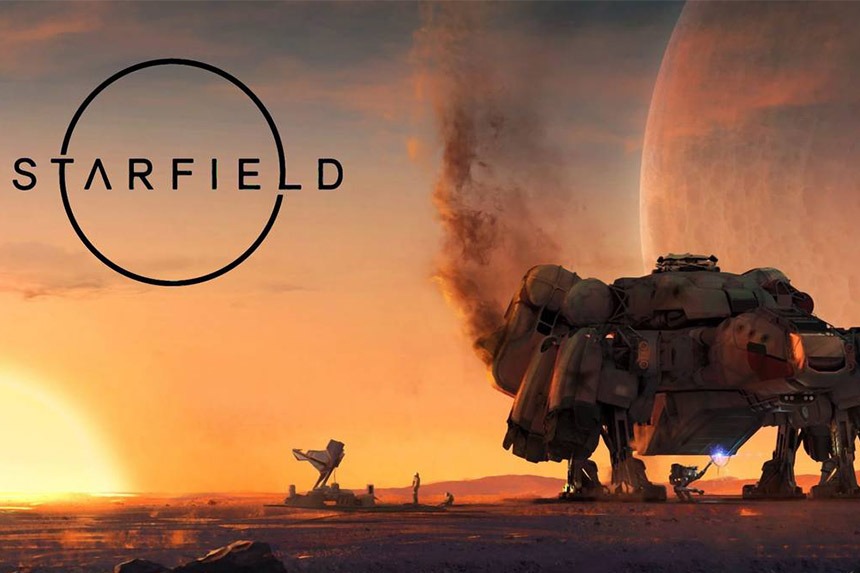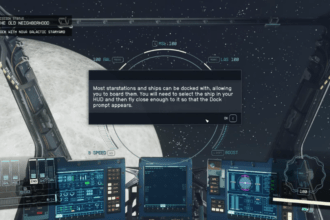Starfield is an action RPG game developed by Bethesda Game Studios, where players create their own characters and allocate points to skills and traits. As players embark on their epic journey through space, they will develop their combat skills and face many challenges. Players will be exploring the space and finding many new items to collect in their inventory. As players progress in the game, the amount of storage they require also increases. Even tho, this issue is not major bc ships usually have good inventory space but in order to increase the space players need to follow some steps. This guide will show you how to increase the Ship’s Crago space in Starfield.
Read More: Starfield – How to Hide Your Helmet and Spacesuit, How to Play Starfield on Steam Deck, Starfield – Where to Find Weapon Workbenches and Starfield – How to Craft Chems and Find the Pharmaceutical Lab
How to increase the Ship Cargo?
In order to increase the Ship’s cargo space, players need to follow these steps:
- Players will be upgrading their ship after some time and as the ship gets upgraded, extra cargo space usually gets added.
- Players can buy new ships through the Ship Technician, who can be found in all major cities. While purchasing the Ship, they can also check the Cargo Capacity while browsing.
- Players also can upgrade their Payloads Skill with the use of 4 Skill points in the Tech section. This upgrade will increase the capacity of the cargo by 50 per cent at the maximum rank.
- Players can also increase their Cargo Capacity by going to the “Add” section. This section can be found in the Ship Builder mode and then choose the Cargo there.
- In this case, players need to find a location for the extra cargo space to put in their existing ship.
That’s all you need to know about How to increase the Ship Cargo in Starfield Xbox & PC. If you find this article helpful, you can check our website for more such guides on Starfield and various other games.