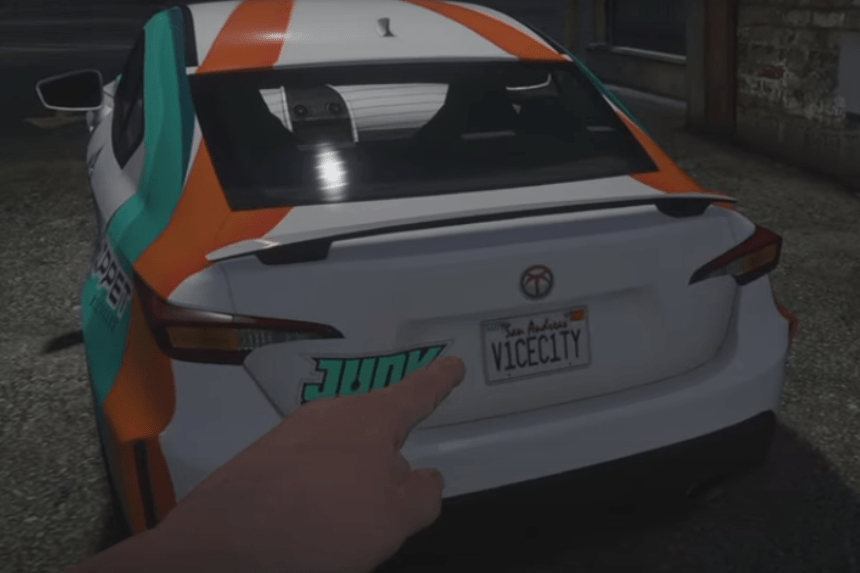Rockstar Game has officially launched their License Plate creator which you can use on your favorite ride. The web application is free to use, and you can customize it however you wish. If you want a rundown on how to create it and place it on your car, then you can keep reading. In this guide, we will take a look at how to use the License Plate created on the Rockstar Games website.
Rockstar Games License Plate Creator – How to Use
You can now customize your License Plate to add it to your ride of choice. Here we will see how it works and how to create your License Plate.
Read More: How to Check What GTA 5 Version You Have
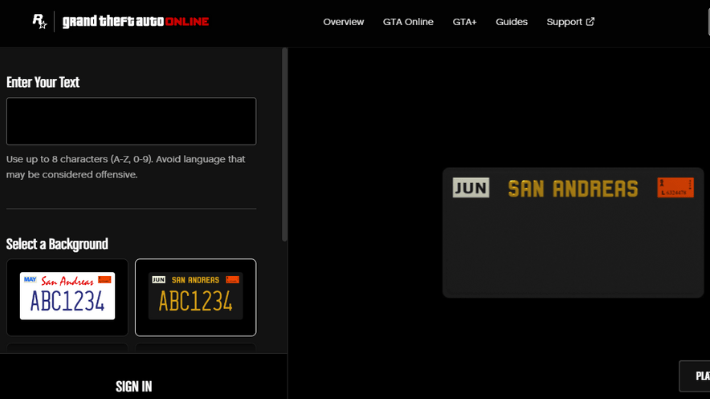
To create your custom License Plate, hop on to the official Rockstar Games License Plate Creator. Select the Sign In option if you have a Social Club account linked to the GTA Online profile you wish to use. You can also select the Try it Out option to have a look at the creator. If you have already done it before and wish to create another one, then you will get a new option called New Order. Select that to make a new License Plate. You can create up to 30 plates and store them for your needs
After that, type in the text that you want and select your license plate design. You can click on the different views like Plate View or Car View to see how it looks. Once you are satisfied, click on Next and select the car model you would like to use. Select the Place Order option to complete this part of the customization process.
How to Place the License Plate on Your Car in GTA

The only place you can get the license plate fitted on your car is if you visit an auto shop like Los Santos Customs. First, you have to log into your GTA Online profile using the Social Club account that you used while creating the license plate. Once you are in-game, you will receive a message asking you to pick up your new plate. You can now take the ride that you have confirmed the order for and drive to Los Santos to get the license plate fitted. If you change your mind and want to equip the plate on another vehicle, then you can head into the vehicle customization menu and select the plate option. Pick the plate and vehicle you want to equip it to.
That’s all there is to know about using the Rockstar Games’ License Plate creator and how to equip a custom license plate. If you like this guide you can check out our other guides as well.