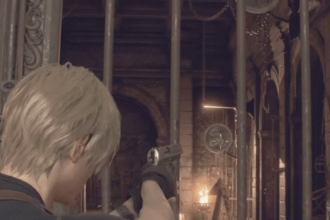Resident Evil 4 Remake is even more intense than its predecessor. While going through all the chapters in the game, you will encounter puzzles that you need to solve. One of the puzzles you will find is in the Castle during Chapter 8, where you have to find and place four Lithographic Tiles in the correct slots. This will help you progress to the next area, so this puzzle is unavoidable. In this guide, we will see how to solve the lithographic tile puzzle in Resident Evil 4 Remake.
Resident Evil 4 Remake – How to Solve Lithographic Tile Puzzle
When you are at the castle in Chapter 8, you will find four empty slots that need to be filled with certain tiles. Here we will see how to solve the Lithographic Tile puzzle in Resident Evil 4 Remake.
Read More: How to Get Leon’s Gear Back in Resident Evil 4 Remake Chapter 2
Where to Find all Lithographic Tile Pieces in Resident Evil 4 Remake

On the castle wall, you will find four slots, and out of those one of the slots is already filled. You need to find four more tiles to complete the puzzle. Luckily, you can find them all in the same room where you encounter the puzzle.
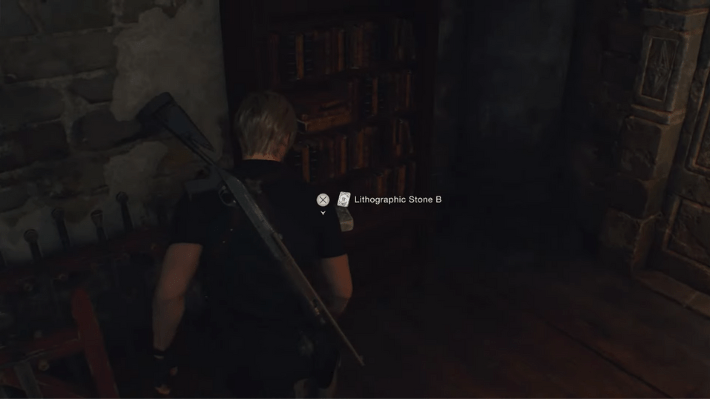


The first tile can be found on the bookshelf on the left side of the puzzle wall. The second one can be found in a glass enclosure near the window. The last one is found on the bookshelf beside the main entryway.
How to Solve the Lithographic Tile Puzzle

After collecting all three of the tiles, head back to the puzzle wall to solve it. To solve the puzzle, you need to take a look at the red or blue symbols beside the slots.
- On the left slot, you will find a red helmet symbol. Look at your inventory and pick the red helmet icon with a square outline and place it in that slot for the time being.
- You need to swap it out with the tile that has the body armor picture in the bottom slot. After switching it, rotate the tile with the red helmet in a square outline to get the hexagonal blue armor tile. Place it in the bottom slot.
- The slot on top shows a shield icon, so pick out the tile with the hexagonal sword symbol and rotate it. You will get the red shield tile to place here.
- For the last slot, use the tile that has the sword in the square box.
- Click on the confirm button to solve the puzzle and unlock the gate.
That’s all there is to know about solving the Lithographic Tile puzzle in Resident Evil 4 Remake. If you like this guide you can check out our other guides as well.