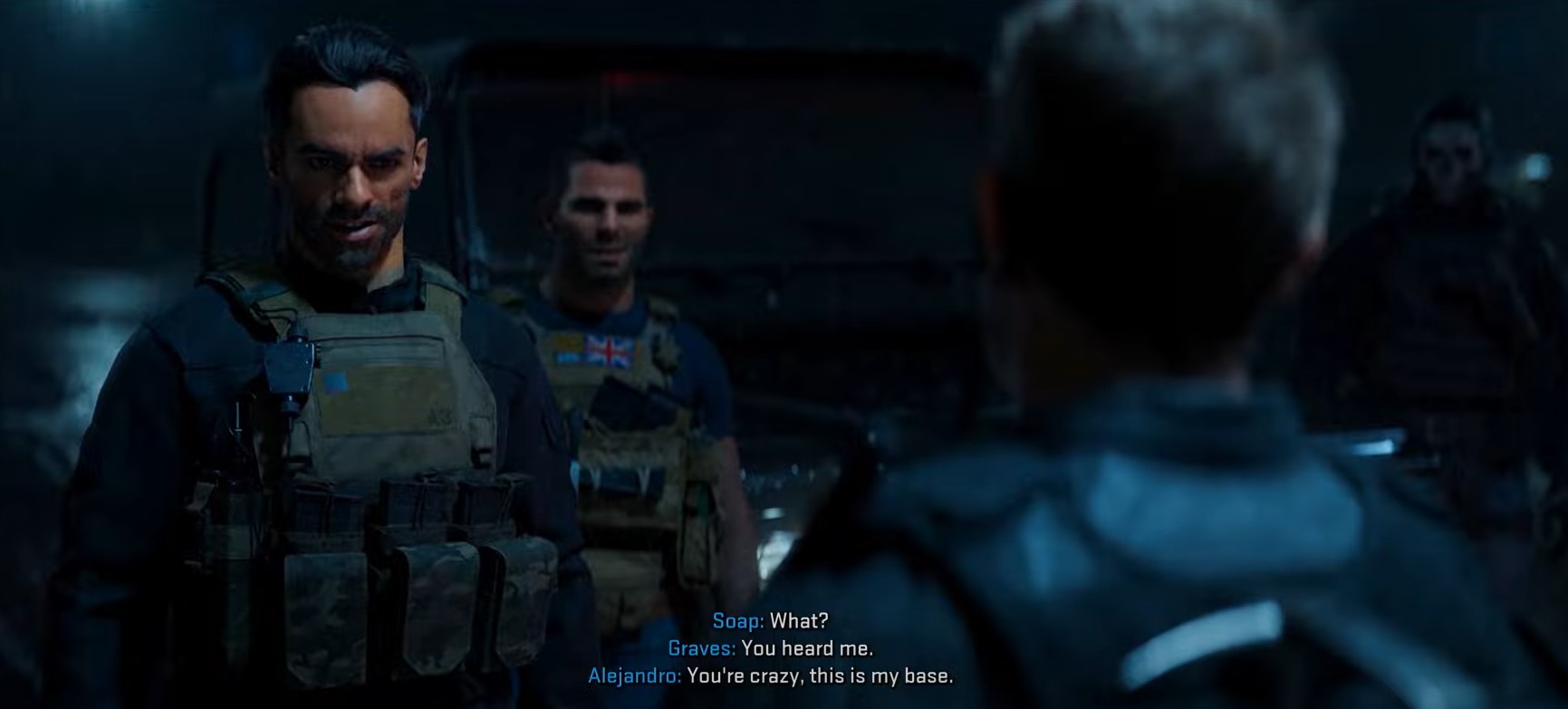Modern Warfare 2 is all set to release on October 28th for next-generation consoles, PCs, and Steam. This game is expected to provide a new experience, with some fans worrying about the consequences. Activision and Infinity Ward have guaranteed that this new era of Call of Duty will deliver a top-notch gaming experience no matter where you are – whether at home or out in the world. From what we saw earlier this year, they might just do that.
The Call of Duty: Modern Warfare 2 Multiplayer beta has just introduced a brand new Gunsmith, meaning that players can now look forward to unlocking attachments in ways they never have before in the series. This is especially true for the cronen Mini Red Dot, an optic that will take much more than simply leveling up a single weapon to get.
Here’s how to get the cronen mini red dot in the Modern Warfare 2 Open Beta.
Read Next: Fix Modern Warfare 2 Crashing on Xbox Series X|S

How to Unlock Cronen Mini Red Dot?
In Modern Warfare 2, most attachments can be obtained after a long grind. However, the Chrono Mini Red Dot attachment is available much earlier in the game.
To unlock the cronen Mini Red Dot optic attachment in Modern Warfare 2,
- You must first unlock and level up the FSS Hurricane submachine gun to level 3.

- Alternatively, you can unlock the FSS Hurricane in Call of Duty: Modern Warfare 2 by leveling up your M4 to level 12.
- Then unlock your FTAC Recon Battle Rifle to level 16, automatically unlocking the cronen mini red dot gun.

- You may fast level up your weapons in Call of Duty: Modern Warfare 2 by participating in any multiplayer mode and gaining kills/assists.
The cronen is a great attachment for 1.0x zoom sights, providing a clear image perfect for close-quarters combat. Additionally, the cronen can be used with various weapons in the game, not just those in the M4 Platform.
We hope you found our guide helpful in unlocking the cronen mini red dot in Modern Warfare 2. The game is set to release on October 28, so make sure you check back for more helpful guides.