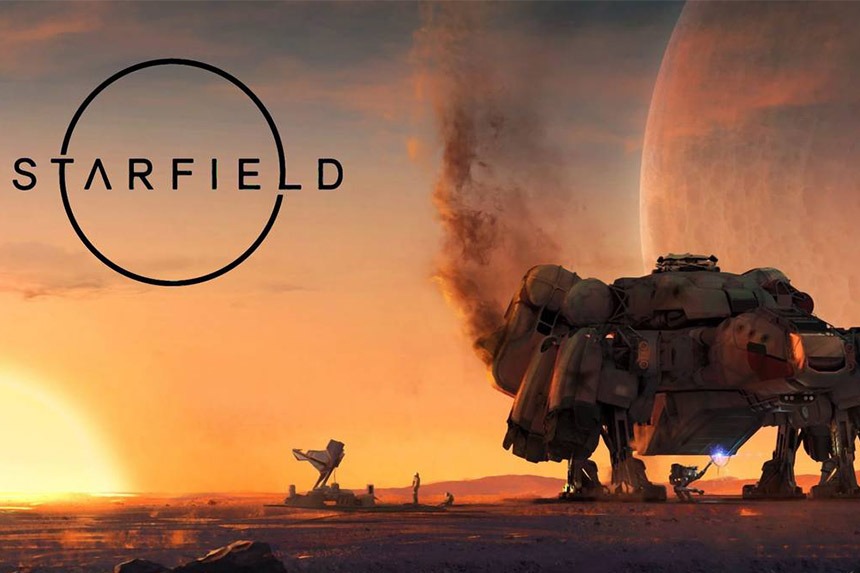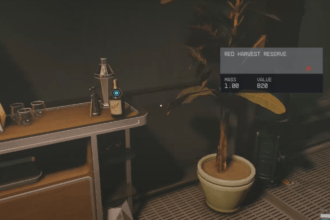Bethesda games on PC are known for their console command cheats and Starfield is no exception as well. If players are down with the first-time playthrough and now simply want to enjoy the game, they can use these Cheat console commands to make their gameplay even easier. The cheats range from changing the character’s gender to even adding items to their inventory. This guide will show you how to use Console Commands for cheats in Starfield.
Read More: Fix Starfield Stuttering, Frame Drops, & Performance Issues, Starfield – How to Hide Your Helmet and Spacesuit, How to Play Starfield on Steam Deck
Console Command Cheats for Starfield
Before using the cheats, there are a few things players need to keep in mind:
- Players need to manually save their game data
- This is required because cheats can harm the player’s saved files
Then players need to know how to use the Console commands to use the cheats. To do that, follow these steps:
- Players need to press the “~” button (above the Tab button)
- After pressing the button, players will see a command box has been opened
- Then players need to simply type or copy the console command cheats in the box and press enter
- This will enable the cheats in the game and players can fully enjoy them.
Now that, players know what to do before using cheats and how to apply the cheats. The only thing remaining is the cheat list players can use in the game. So without further delay, here is the full list of Console Command Cheats players can use in Starfield:
| Cheat Command | Its effect |
| tgm | Toggles god mode |
| player.additem <item_ID> <quantity> | Adds a particular item to your inventory in a given quantity |
| player.additem 0000000f <quantity> | Adds Credits to your account in a given quantity |
| player.modav experience <quantity | Adds experience to your character in a given quantity |
| player.additem 0000000a <qauntity> | Adds digipicks to your account inventory in a given quantity |
| player.additem 0000ABF9 <quantity> | Adds med packs to your account in a given quantity |
| player.setav carryweight <quantity> | Adjusts your carry weight to a specified quantity |
| kill | Kill an NPC by clicking on them with the command console open |
| resurect | Resurrect target corpse |
| tcai | Makes all NPCs passive |
| tfc | Toggles free cam |
| Tmm 1 | Adds map markers to all planet surface locations |
| tcl | Toggles collision |
| tai | Toggles AI |
| player.setlevel <quantity> | Sets your player at a specified level |
| help <search term> | Gives the ID and command information for whatever search term you input |
| player.setav speedmult <quantity> | Sets the player speed multiplier to a specified amount |
| tdetect | Toggles NPC detection |
| player.setav health <quantity> | Sets the player max health to a specified amount |
| sexchange | Change your character’s gender while resetting to the default look |
| killall | Kills all nearby targets, including your companion |
| psb | Grant yourself every in-game power |
| movetoqt | Teleports you to your current quest target |
| tm | Toggle the UI on and off |
| saq | Starts all quests |
| caqs | Completes all quest steps |
That’s all you need to know about how to use Console Commands for cheats in Starfield. If you find this article helpful, you can check our website for more such guides on Starfield and various other games.