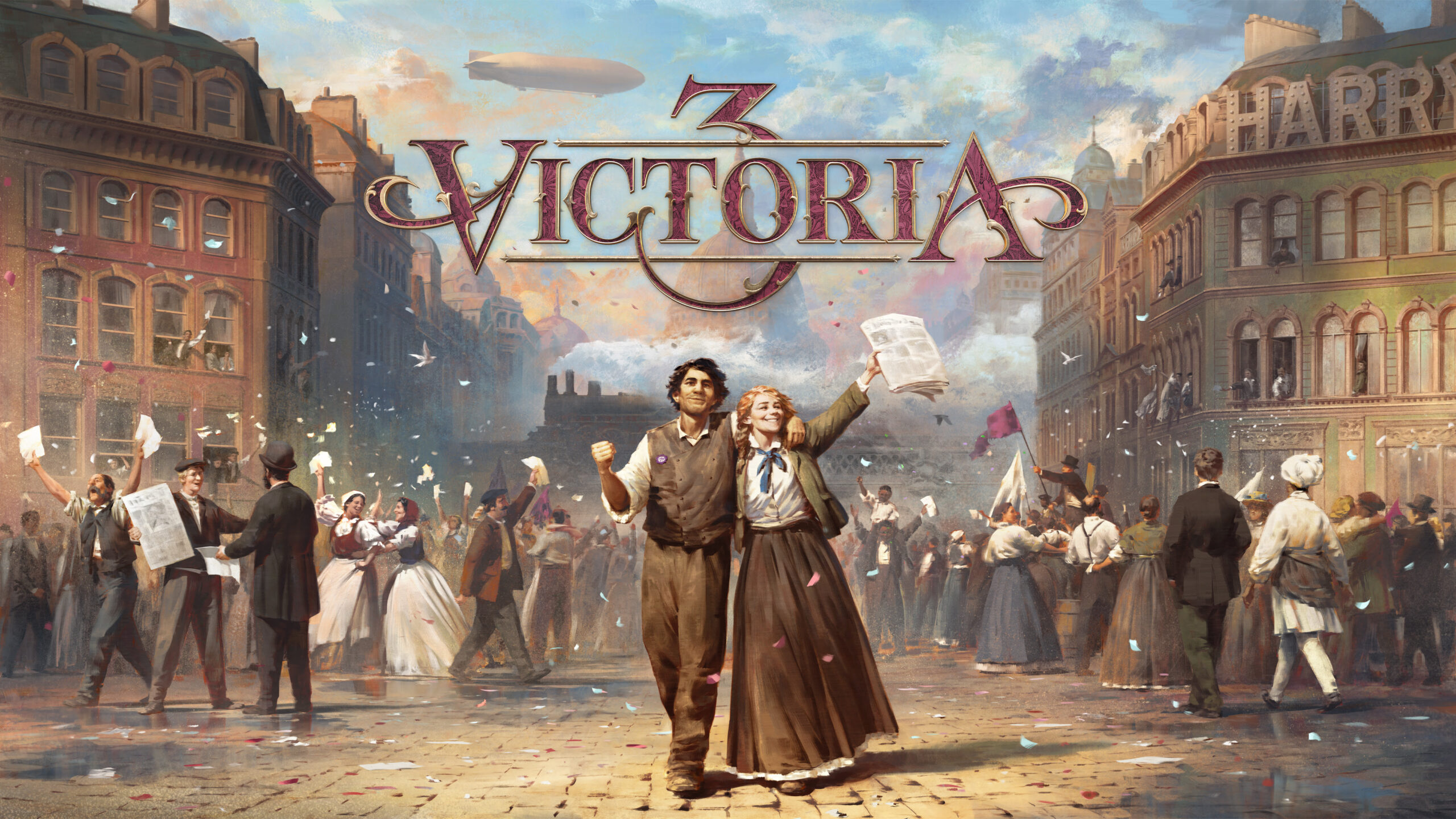Victoria 3, the grand strategy game is finally here after a long wait. Players have been waiting for a sequel of Victoria II which was released twelve years ago in 2010. The new game is even bigger as it spans a hundred years from 1836 to 1936 and allows the players to choose between any of the hundred countries that were existing during this time period. You can grow your population, called pops, from almost nothing, and even go to war with other countries. In this guide, we will take you through the process of how to use warfronts in war in Victoria 3.
How Do Warfronts Work in Victoria 3
A game focused on politics and demographics, Victoria 3 is a complex game that will need you to learn how to make a diplomatic play. It is a game of strategy, so you will need to make your moves just like a game of chess. There are a lot of things that you need to consider, such as where to place your army in case war breaks out. For that, you will first need to know what warfronts are and how they work.
Read Next: How to Research Tech in Victoria 3
During Diplomatic Play, you will need to make decisions to ensure that a war breaks out. However, it is inevitable sometimes. You will need to prepare for war accordingly by moving your army. This is comprised of warfronts, which you will need to manage.
If you have a country that opposes you and you are going to war with, warfronts will automatically assemble between your country and the other. The opposing country will also send their warfronts forward in the same way to prepare for battle.
In case of a victory, the warfront of the losing country will get pushed back further. This will allow the winning country to get more warscore and acquire new lands. The more land you take, the more likely it is that you will win the war. Losing land will make a country weaker and more willing to accept a deal.
As this happens organically, you do not need to do anything. However, you can check the progress of the battle by clicking on the Warfront Overview Menu.