Lethal Company does support multiplayer, but only up to 4 people. Luckily, the modding community has come to the rescue to include a mod that will help you gather more players in your team. The Bigger Lobby mod or More Players mod will help you unlock a larger player base. There are certain steps you need to follow to install the mod, and in this guide we will see how to use the More Players mod in Lethal Company
How to Use More Players Mod in Lethal Company
You can use a mod called Bigger Lobby or More Players to add more people to your team. Here we will see how to use More Players mod in Lethal Company.
Read More:
- Lethal Company – How to Get and Use the Radar Booster
- Lethal Company – How to Use the TZP Inhalant
- Lethal Company – How to Beat the Girl in the Red Dress
The Bigger Lobby mod or More Players mod will help you add up to 19 more players to your team. So that makes the total team limit to 20 players. But everyone in your team needs to add this mod for it to work. You and your friends need to download and install the following mods.
- BepInEx – Download the correct files for your system
- Bigger Lobby – Install latest version or click Manual Download
- LC API – Install latest version or click Manual Download
Download and extract all the files to your desktop, then locate the Lethal Company game folder and place all the files in that. If you are wondering where the game file folder is located, head over to your Steam Library, right click on the Lethal Company game on the game catalog > Manage > Browse Local Files.
How to Install More Player Mod in Lethal Company
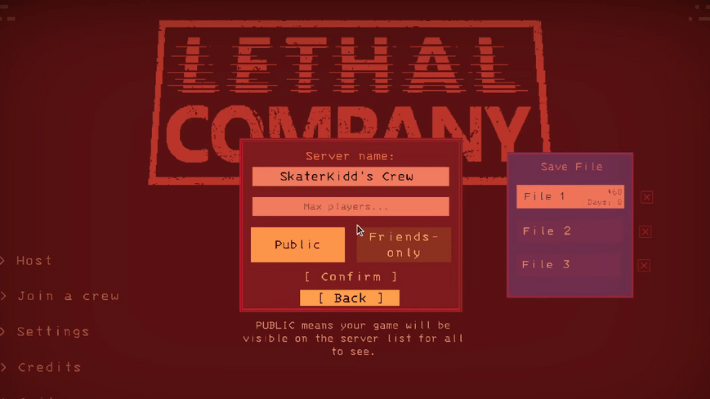
With the Lethal Company game folder open, follow the steps below.
- Open the BepInEx folder and copy and paste all the files inside folder to the Lethal Company folder
- Open the Bigger Lobby folder and open the BepInEx folder within it.
- Select the PlugIn and Bundles folders, drag and drop it into the BepInEx folder inside Lethal Company
- In the Lethal Company window, click on the BepInEx folder and click on Plugins
- Now open the final LC API folder > BepInEx > Plugins
- Copy the LC_API.ddl file and paste it in the Plugins folder in Lethal Company
- Launch the game
If all the players you intend to add have followed the steps above, then you or any player can host a server and add up to 19 players.
That’s all there is to know about installing Bigger Lobby mod in Lethal Company. If you like this guide you can check out our other guides as well.










