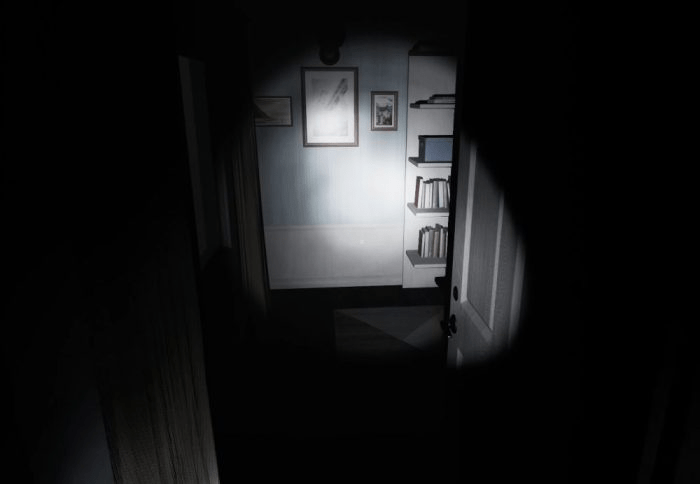Demonologist is a game where you have to find and identify different kinds of ghosts. You can play it alone or with up to 4 friends and discover the characteristics of each spirit. You can use up to 13 tools for this purpose, each with its own function. One of these tools is the flashlight, which is essential for exploring dark places. This guide will teach you how to get and use the flashlight in Demonologist.
Read More about Demonologist: what are the best tools to use, How to get and use Crucifix and How to increase the Sanity.
How to use the Flashlight in Demonologist?
In order to use the flashlight, players first need to obtain it by purchasing it through the in-game store. As players progress through the level, they will get in-game currency which they can use to buy various tools. The cost of the Flashlight is only 600 in-game currency. So it will be one of the earliest tools which players can get. Now that you have bought the flashlight, how do you use it? Here are the simple steps players can follow to use the flashlights:
- After buying the flashlight from an in-game shop in the safe house
- Players then need to go to their inventory
- Select the flashlight
- Then the flashlight will be on your current list of tools
- Then players can simply scroll their mouse wheel to get to the flashlight
- By clicking the left mouse button when on the flashlight, players can turn On and Off the light.
Those are the simple steps which players can follow in order to use the flashlight. It is recommended to buy a flashlight or any light source tools. Players need to search for the spirits in abandoned areas or places where there is always no light so a flashlight or a candle will help a lot.
That’s all you need to know about how to use the Flashlight in Demonologist. If you find this guide helpful, you can check our website for more such guides and news about Demonologist and various other games.