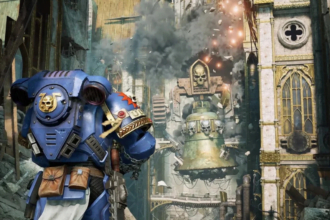Space Marine 2 seems to be more challenging than previous Warhammer 40K games, and experienced players are having a field day with this title. Additionally, each edition adds new features, so you’ll need to pick up and brush up on your Warhammer 40K knowledge quickly enough to stay up to date. While it’s not explicitly taught in the game, you should definitely focus on improving your weaponry if you want to make Space Marine 2 more playable.
In the early phases of the game, using your current weapon without any upgrades is sufficient. However, unless you upgrade them, these weapons will start to fall behind as the difficulty increases. Below is a step-by-step guide on how to upgrade weapons in Space Marine 2.
How To Upgrade Your Weapons in Warhammer 40K Space Marine 2
To upgrade your weapons, you will need to grind a little bit in Space Marine 2. However, the process are not as difficult as they seem.
More Space Marine 2 Guides:
- Hardest Operations by Difficulty in Warhammer 40K: Space Marine 2
- Warhammer 40k Space Marine 2 Connection Lost (Error Code 14)
- How to Cure Mortal Wounds in Warhammer 40K: Space Marine 2
First, let’s discuss what is required to upgrade weapons. Armory Data is something you must farm, and luckily the game gives you various options to get them. There are three different kinds of Armor Data to find: the purple, golden, and green varieties. You probably will not need Armory Data right away when initially playing the game. However, you will notice that the most used weapon in your armory will start to accumulate XP points. This holds true for every primary, secondary, and melee weapon you use while playing the game. The weapon used frequently will start gaining more XP.
However, after a certain point, you will eventually discover that your weapon no longer earns experience points. At that point, you should use Armory Data and examine your weapon.
How to Get Armory Data in Space Marine 2

If you head into the Armouring Hall in your Battle Barge, you will find an option called Trails. Select this option to bring up a new menu with several objectives to clear. Clearing them will reward you with Green Armor Data, which is great for the initial upgrades of your weapon. You can now select the weapon you wish to upgrade and use the required Armory Data here. The slots for using Armory Data is at the bottom section of the weapon’s menu
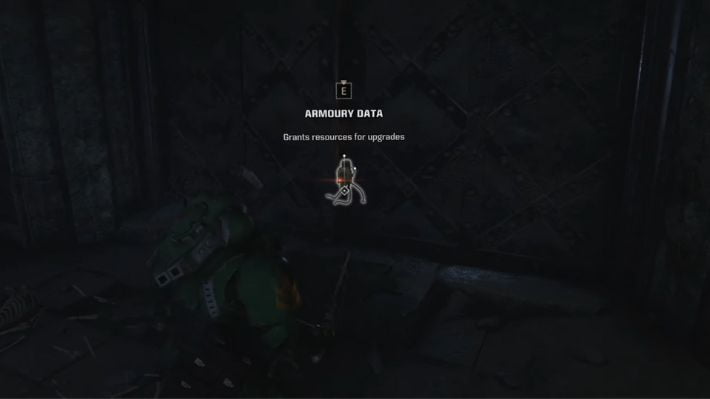
To collect the higher rarity Armory Data like the purple or gold data, you need to play the Operation missions on higher difficulties. There are four Threat difficulties in the game, Minimal, Average, Substantial, and Ruthless. Minimal and Average will always give Green Armor Data, while Substantial is great for farming purple ones. For golden ones, go for Ruthless.
Always remember that Armor Data has fixed spawns in any mission under any difficulty. So while respawning into the mission under a different difficulty, just memorize the spawn points and make your way over there to collect them
How to Use Armory Data in Space Marine 2

Now that you have farmed the required Armory Data, head into your weapon’s menu and check out the section at the bottom. Some weapons will have two or more base designs for each Armory slot. If you hover over the designs, it will show you which stats get increased or decreased if you choose to pick that slot to invest your Armory Data. Your base weapon choice will impact what you can select later on, so pick wisely. Each time you upgrade a weapon, you will use up one Armory Data
Once you have unlocked the first tier upgrade of your weapon, you need to use it within missions to start gaining XP again and level it up further to unlock the next tier. Then, you will require the purple Armory Data to unlock the next upgrades of your weapon. Repeat the steps till you reach the Golden tier to use the Gold Armory Data and get the Gold Relic upgrades for your weapons