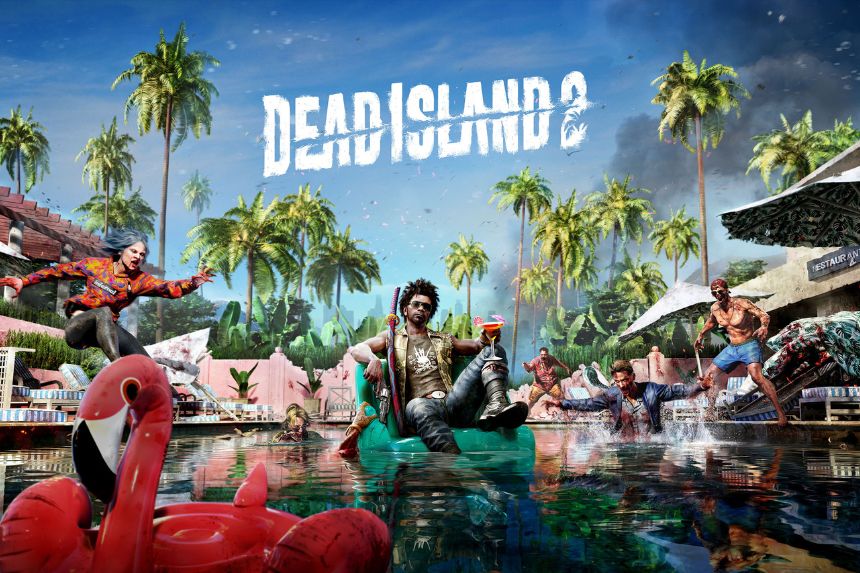Dead Island 2 was released only a few hours back and has received considerable popularity among players. It is one of the most demanded sequels of this year, and players have been waiting for this game for a long time. Before you jump into the game, you must adjust some important settings in the game, and one of them is the V-sync. If you want to turn off V-Sync in Dead Island 2, this guide will help you with it.
Turning Off V-Sync in Dead Island 2- How to Do?
Game settings play a vital role in playing the game smoothly. If your settings are not adequately adjusted according to your play style, your game will lag, or you will face other issues that hamper your gameplay experience. V-sync is one of those settings that must be adjusted according to the player’s choice. If you are unaware of what V-Sync does, let me tell you it syncs your GPC to the refresh rate of your monitor and reduces screen-tearing issues.
While this has mostly positive effects on your gameplay, a few negative aspects also come with it. Generally, FPS drop and input lags are the common issues that come with it. This is the same with Dead Island 2. If your V-sync is on, you may face these issues while playing the game. Therefore, follow the below steps to turn off V-sync in Dead Island 2-
- Launch the game
- Go to Main Menu
- Click on Options
- Select Display
- Scroll and select V-sync
- Change it to ‘No.’
These are the steps to off V-Sync in Dead Island 2. If you want, you can turn it on any time you want by following the same method.
That’s all you need to know about how to turn off V-Sync in Dead Island 2. Remember, turning off V-sync may cause Screen-tearing problems. It will bother you more than other issues. So, if you don’t face any issues, don’t turn off V-sync.\
Read Next: Dead Island 2: How to Get Blood Rage Legendary Weapon, Fix Dead Island 2 Co-op Not Working