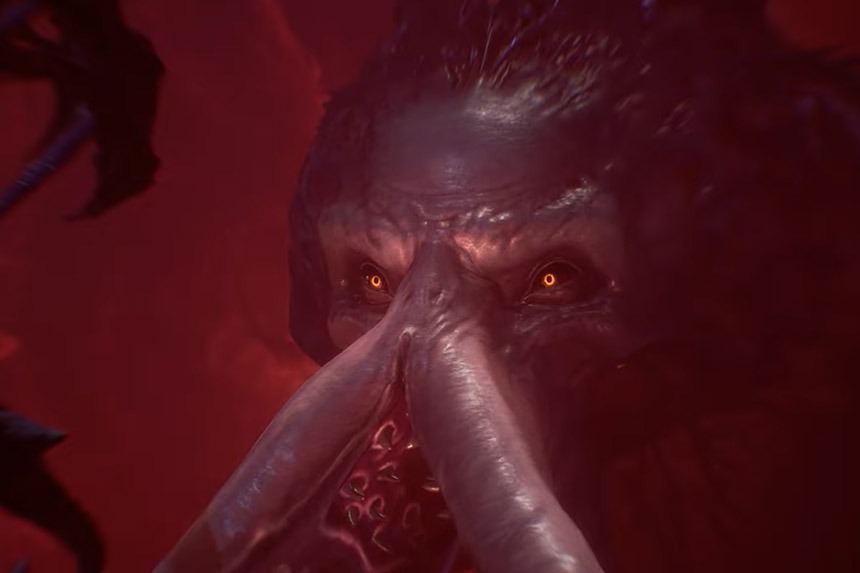Baldur’s Gate 3 is one of the most anticipated games of this year. Players have been waiting for this game for a long time, and since it is released, players have jumped into it to explore the story entirely. However, like other RPGs, Baldur’s Gate 3 has numerous items to collect and stock throughout their journey. Of course, players can throw the unnecessary items, but if they don’t want that, there’s another way to free their inventory space without throwing them. Players can stock them in the Wares section. If you are confused about the Wares and want some relevant information, this guide will help you with it.
Baldur’s Gate 3 Wares System Explained- How to Shift Items to There?
Role-playing games feature numerous items throughout the journey, and that’s a common trait of these games. However, the inventory space is not infinite, so players can’t carry everything they collect. This is the same with Baldur’s Gate 3. The more you go through the game and collect various items, the more you will realize that your inventory space is full and you need to discard the unnecessary items.
Read Next: Baldur’s Gate 3 – Should Volo remove the parasite?
If your inventory is full, but you don’t want to discard or sell your unnecessary items, the game has provided you with another option- shift them to the Ware section. To be precise, Ware is the better way to say junk. Items you don’t need can be stocked in this section, freeing your inventory space. Later you can sell these Ware items. There are a few methods to add items to Ware-
- Right-click on an item and choose the “Pick-up and Add to Wares” option
- Right-click on an item in your inventory and select ‘Add to Wares.’
- Open the inventory, press and hold Shift while selecting an item to add it to Wares.

These are the ways to add items to wares. However, this space is not infinite, and players must sell Wares to maintain the stock. The Wares items can be sold to merchants for a reasonable price. To sell Wares, first, go to any merchant and select “I’d like to see your wares.” Next, switch to the Barter mode. You will see an option, ‘Sell Wares,’ on your screen. All your Wares will be shown with the offered price of the merchant. Once you place all the items in the Wares box and are ready for the deal, click the ‘Barter’ option in the middle.
That’s all you need to know about how to add items to Wares and how this Wares system works in Baldur’s Gate 3.