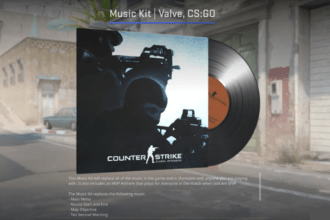CS2 is finally out, and you can explore new maps and new modes within it. Your inventory also will get carried over to the new game, and you might have picked up several items that you don’t need. If you are wondering whether you can sell your CS:GO items in CS2, you are in luck. There is a system that you can access to sell all your CS:GO items in the new game. In this guide we will see how to sell CS:GO items in CS2.
How to Sell CS:GO Items in Counter-Strike 2
Since you can sell items from your CS:GO inventory to CS2, you would be wondering how to do that. Here we will see how to sell CS:GO items in CS2
Read More:
- [Solved] Counter-Strike 2 (CS2) Low FPS Issue
- What is the Best Refresh Rate for Counter-strike 2 (CS2)?
- Fix Counter Strike 2 (CS2) Crashing on Startup, Not Launching, and Won’t Start Issues
In Counter Strike 2, you have most of your progress carried over from CG:GO, and this includes your inventory too. Anything from skins, music kits, stickers, passes, and more can now be sold in CS2. To sell your items, just follow the steps below
- Log into the Steam account that you use for CS:GO and CS2
- Ensure that the account used was active during the past week. Also the account should have at least one successful transaction within the past year
- In the Steam main menu, make your way to the Community tab and click on Market. Select CS2 in your marketplace to load all inventory items from the game.
- On the right side of the screen, select the Sell an Item button
- A new window will pop up with items you can sell
- Select the item that you want sold, then click on Sell to confirm your choice
- A new window will appear where you can name your price according to the market value. Set the price then wait for the item to be sold.
That’s all there is to know about selling CS:GO items in CS2. If you like this guide you can check out our other guides as well.