Pikmin 4 is one of the latest released real-time strategy games for Nintendo Switch. The Pikmin series is a renowned series on Nintendo Switch, and Pikmin 4 is the fourth and latest main entry in this series. Though a lot of features are the same as the previous games, Pikmin 4 has a few newly added features, including the time rewind feature. So, if you are confused about the Time Rewind feature in Pikmin 4, this guide will help you know how it works in the game.
Pikmin 4 Time Rewind Feature- How to Do?
If you have played Pikmin games before, you are aware that it is a massive loss if you lose your Pikmin during the journey, especially if you lose a significant amount of your Pikmin companions at once. Regrets won’t work. So, in Pikmin 4, the developers have brought a new feature, the ‘Rewind Time’ feature, where players can return to a certain time and continue rectifying their mistakes.
Read Next: Pikmin 4 How to Upgrade Oatchi Skills
This is similar to time travel, and players must know the limitations and conditions before they use the Rewind Time feature. The Rewind Time feature can be accessed at any point. There’s no specific condition to access this feature. However, there are also limitations- if you are on the overworld and access Rewind Time, you can go back to the beginning of the day; but if you are in a cave and access the feature, it will take you back to the entrance of the cave, or beginning of the level. Additionally, when you use Rewind Time, you will lose all your progress during that time. From valuable items to enemy encounters, you will lose everything once you Rewind Time. So, Rewind Time will help players correct the wrong steps, so they don’t lose their squadmates but will come at the cost of their progress.
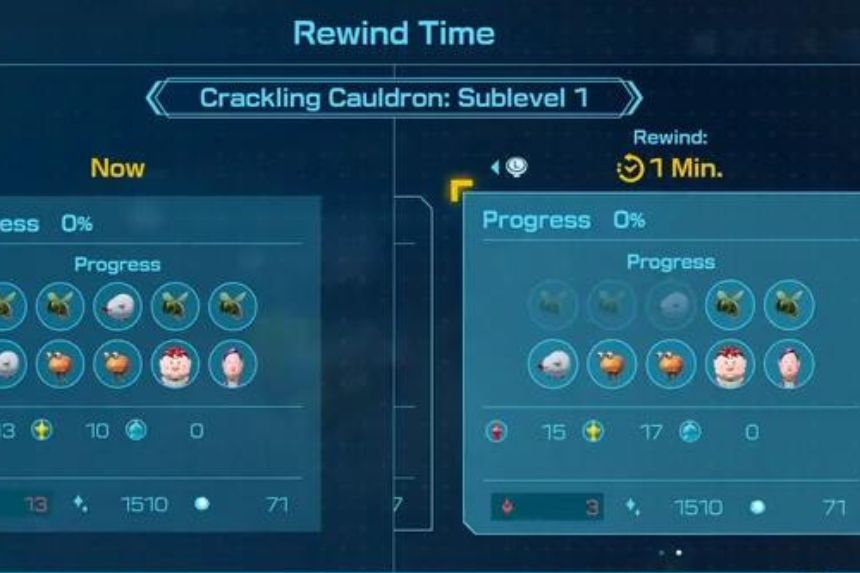
If you are ready to use this feature but can’t figure out how to do it, check out the below steps-
- Press the ‘-‘ button on your controller
- The Options menu arrives
- Click on the ‘Rewind Time’ option
It will take you back to the last auto-save based on your current location. Players can use this feature as many times as they want. If you don’t want to lose your discoveries and collected treasures, you can choose not to use the Rewind Time feature. In that case, players must progress and recruit the Pikmin they have lost.
That’s all you need to know about how the Rewind Time feature works in Pikmin 4.









