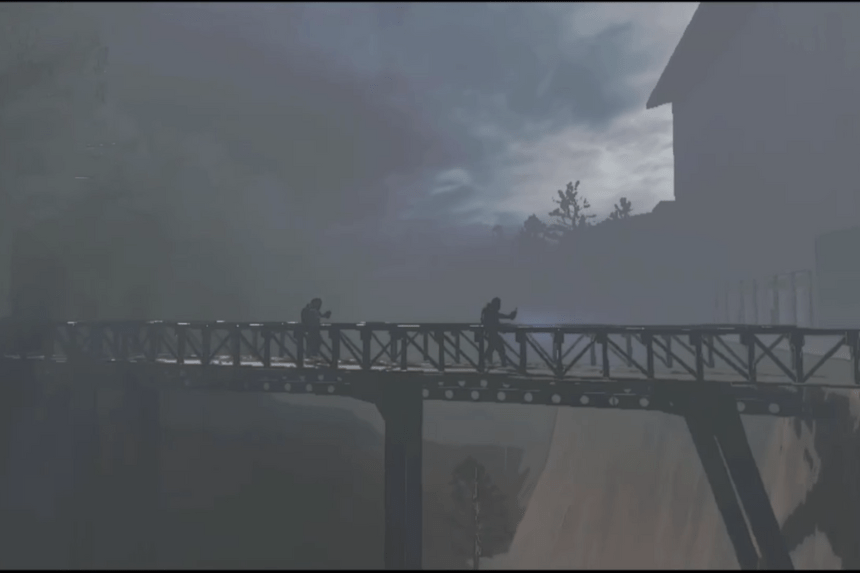Lethal Company is best played with friends, but sometimes you will find that annoying teammate that randomly joins your party and ruins everything. The only appropriate way to deal with such players is to give them the boot. But there seems to be no clear option to kick them out of your team, which makes things difficult in the long run. In this guide we will see how to remove players from your team in Lethal Company.
How to Remove Players from your Team in Lethal Company
Luckily, you can remove certain players from your party if you don’t need them there. Here we will see how to remove players from your team in Lethal Company.
Read More:
- How to Move Items in Lethal Company
- Who is Jeb in Lethal Company
- How to Get and Use the Lockpicker in Lethal Company
Removing players from your party is a simple process while playing on PC. First, you need to ensure that you are the host of your lobby, or you can coordinate with the creator to get the player kicked out. Next, go to the game’s main menu by pressing the Esc key to find a list of players currently in your party. There is an X mark besides each of their names, and if you click on that you will get a pop up. It will ask you to confirm whether you wish to kick the player, and if you hit Kick, the player will be out.
You should be aware that after kicking out a player, the only way they can rejoin is if you create a new lobby. Any player kicked cannot join your existing lobby, so you have to think twice before you decide to give the boot to someone in your team.
That’s all there is to know about removing players in Lethal Company. If you like this guide you can check out our other guides as well.