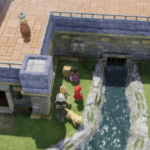Valorant has broken all records of streaming with its beta and one would assume it was because of the norm set by Riot to gain access to the limited beta. But, even after the release and the requirement nulled, online streaming only seems to grow. So, as an avid Valorant player it’s only natural if you want to record your awesome gameplay and share it with the world or friends. There are various ways you can do this and several tools you can use. However, in this guide on how to record gameplay in Valorant, we are going to share the most popular software that can assist you in recording, editing, and publishing the video.
How To Record Valorant Gameplay
Valorant is only available to PC players for now, and although a disappointment for others, recording videos in PC is not difficult. You have advanced tools that require some getting used to; whereas, there are also tools that require minimum time investment. For the purpose of this blog, I would suggest the best 5 free software you can use to record Valorant video. When you get used to them and want to use more effective software, you can migrate to paid software.
OBS Studio
OBS Studio should be the first software of choice when choosing to record PC games. The software offers flexibility across a variety of systems and offer a lot of formats. A perfect all-in-one solution, this is the best software for online streaming of gameplay. With the software, you get a wide option for transitions and tools. Here are some pros using OBS Studio – professional tools, 4K recording, surround sound, and the best part it’s free.
ACTION!
If you are looking for a software that supports NVIDIA, DirectX, OpenGL, etc. ACTION! Is the software and that’s just the tip of the iceberg. This is a highly optimized software that really fast. Some of the pros of using the software includes – a wide range of formats, smartphone controls, Slick UI, hardware acceleration, 4K, and more.
Nvidia ShadowPlay
A software from the gaming giant Nvidia, it offers GPU enabled recording. However, only Nvidia users can use the software as it works with the graphics card manufactured from the company. Instead of your system resources, it utilizes the Nvidia GPU to record videos. Best thing about the software includes – instant replay feature, easy to use, and 4K video recording at 60 FPS, and it’s free.
AMD ReLive
As you would rightly assume, this software is for users with AMD graphics card. A fast piece of integrated software the AMD ReLive is simply the best and a free software for users with the graphics card. Some of the notable features of the software includes – scene editor, free, multi-channel audio.
MSI Afterburner
Another big name in the game video recording software is the MSI Afterburner. I personally like this software as it offers ultra-high resolution screens. This is a great software you should have on your PC for when all else fails.
If you are a YouTuber or your objective is to upload videos to YouTube, you can use other software like Streamlabs OBS or XSplit. The software are great as they do not strain your hardware and you can easily tweak the videos.
This concludes our guide on how to record Valorant gameplay. Use the software that best suits your needs and the one that’s easiest to use.