Modern Warfare 2 will be out on next-generation consoles, PCs, and Steam this coming October 28th. The game has proven to be quite popular among many Call of Duty fans worldwide who have high expectations for it, but some remain skeptical over how it will perform overseas because they haven’t seen anything yet from Infinity Ward or Activision. But those worries are quelled after seeing how the developers intend to make it work internationally.
If you’re trying to install and preload the COD Modern Warfare (MW) 2 but are having trouble accessing it, try restarting the platform you’re using. If that doesn’t work, then, unfortunately, the only thing you can do is wait until it becomes visible.
Continue reading further to know how to preload in Modern Warfare 2.
Read Next: Modern Warfare 2: Best Assault Rifles
How to Preload?
The countdown to the release of the multiplayer mode for COD Modern Warfare 2 has begun. In just some time, players in Europe and the States will be able to start downloading and getting ready for some intense gaming action.
Fans who have pre-ordered the digital copy of the game will be able to start playing on October 28. The campaign launches alongside the rest of the game on that date. Find the launch date and time in the image below:

Game enthusiasts who preordered Call of Duty: Modern Warfare 2 were able to get early access to the beta version in September. However, those who have not preordered the game can still take advantage of some bonuses by opting for a digital edition.
Pre-ordering a digital copy of Modern Warfare 2 gets you early access to its single-player campaign. You can start preloading the game from October 20, a full week before release. Find below the preload dates and the launch time for the game:
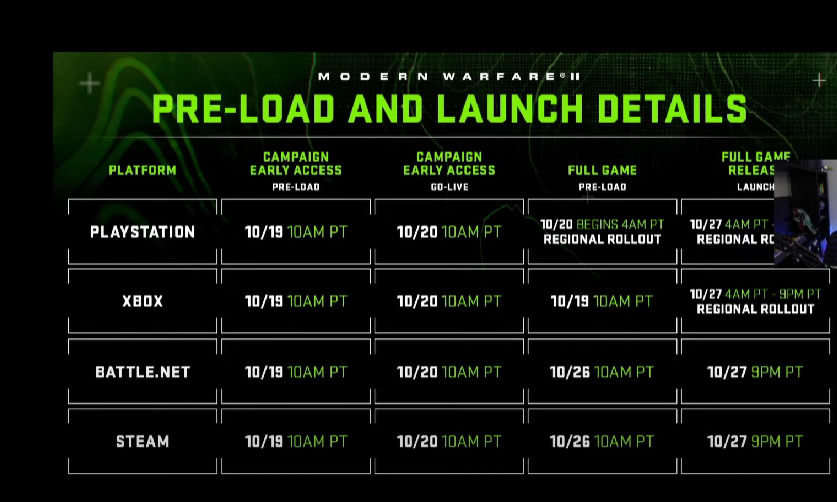
This is the end of our guide on how to preload in Modern Warfare 2. Also, keep checking our other guides for more updates on the game.










