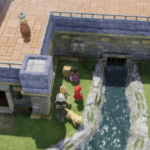VALORANT is one of the most popular FPS titles, with a record number of players worldwide. Since its release in June 2020, the game has attracted a large fanbase. The unique combination of the game’s gunplay and the agents’ abilities keeps it separate from the other FPS shooters in the market.
Being an FPS title, gunplay is the most supreme part of the game. Hence, the crosshair is an integral part of it as well. Players need comfortable crosshairs to perform to their fullest potential in the game. While some players prefer the default crosshair settings, some believe in fancy crosshairs. In this article, players will learn how to make a circle crosshair in VALORANT.
Guide to make a circle crosshair in VALORANT
In VALORANT, players can use several crosshairs of different styles. The crosshair choice is completely dependent on the individual. Though the smaller crosshair helps to achieve a better aim in the game, players are suggested to choose that as per their comfort. Players can customize the crosshairs of their choice in the game.
Circular Crosshair is one of the most popular crosshair settings in the game. Many pros have shined with this crosshair in the official VALORANT events, encouraging players to use it in the game. Here is a detailed guide on how to make circular crosshairs in VALORANT.
- First, open VALORANT and go to the settings.
- After that, click on ‘Crosshair’ and then ‘Primary’ to customize.
- Use the following settings to create a circular crosshair.
- Outlines: Off
- Center Dot: Off
- Show Inner Lines: On
- Inner Line Opacity: 1
- Inner Line Length: 1
- Inner Line Thickness: 3
- Inner Line Offset: 3
- Show Outer Lines: Off
- Players now need to adjust the movement error, firing error, and crosshair color according to their comfort, and they are good to use the crosshair in the game. Players should adjust this according to their playing style and hand movement! Save and rename the settings for future use.
After completing all these steps, players can now use the circular crosshair in VALORANT. Use the crosshair settings to be a pro in the game.