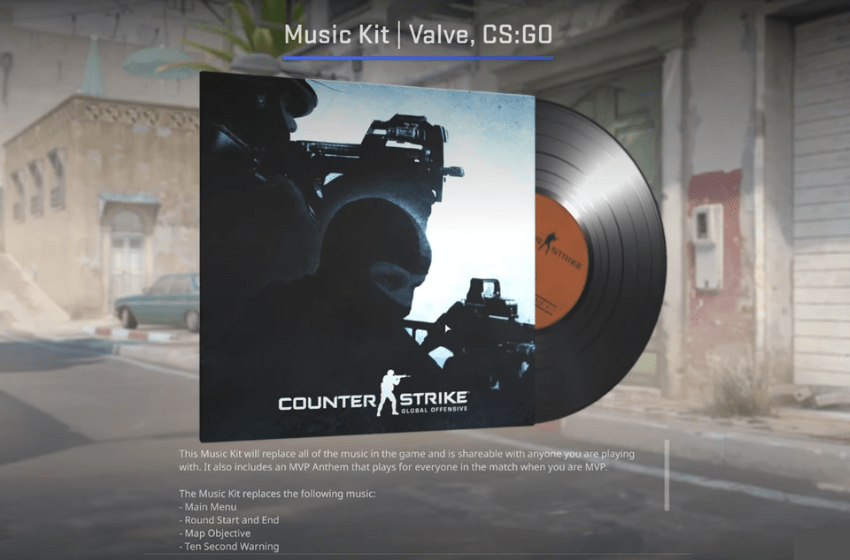Counter Strike 2 is finally here, and you can claim certain items as mementos from CS:GO. You got the Global Offensive badge first to remember the good times, and now you can also claim the CS:GO music kit. This can bring a round of nostalgia for the old days, so if you wish to own the CS:GO music kit, we got you covered. In this guide we will see how to get the CS:GO Music Kit in CS2
How To Get CS:GO Music Kit in CS2
The CS:GO music kit will bring back some fond memories. Here we will see how to get the CS:GO Music Kit in CS2
Read More:
- CS2 Hidden Achievement “A New Beginning” – How to Get
- Counter Strike 2 Global Offensive Badge – How to Get
- How to Play CS2 on Mac, Is CS2 Not Compatible with MacOS
To get the CS:GO music kit, all you have to do is download and launch CS2. Once you are in, you will automatically receive the CS:GO Music Kit. Even if you are a new player, you can get the music kit in your inventory after logging in. Unlike the Global Offensive badge, there are no requirements that you have to play CS:GO to get the music kit. So you can quickly browse your inventory and equip the kit if you want. Below are all the tracks the kit has to offer
- MVP Anthem
- Round Start & End
- Map Objective
- Ten-second warning
- Death Camera
To use the music kit, head into your inventory and right click on the CS:GO music kit. There are three options once you do that, and you can select any of them to use the music kit. To remove the kit, follow the same process by right clicking on the music kit and selecting the Unequip option. You can now listen to the nostalgic tunes of CS:GO while playing CS2
That’s all there is to know about getting the CS:GO Music Kit in Counter Strike 2. If you like this guide you can check out our other guides as well.