New seasons bring new characteristics, that’s a common rule in the video game world. If you have been playing Fortnite for a long time, you are aware that every new season brings multiple new features to the game, and Chapter 5, Season 1 is no exception. The latest season doesn’t only bring new weapons, but also added weapon mods. If you are eager to attach new mods to your weapons, the process is a bit tricky. So, this guide will help you with it.
Fortnite Chapter 5 Season 1 Weapon Mods Guide- How to Attach?
If you have been playing Fortnite Chapter 5 Season 1, you must have noticed the new features that the developers have added to the game. From the train to different attack and defense equipment, there’s a lot to explore. However, the best thing that players can do this season is attach mods to their weapons. This will help players increase the strength of many of their rare or high-tier weapons.
While random weapons with mods can be found as ground loot or inside chests, players can even attach or remove mods to their weapons. They only need access to the Mod Benches. This may seem simple, but the process is challenging. The map has five Mod Benches, which the five powerful bosses guard- Oscar, Montague, Valeria, Nisha, and Peter Griffin. Players must defeat each boss to use the Mod Benches and attach or remove mods.
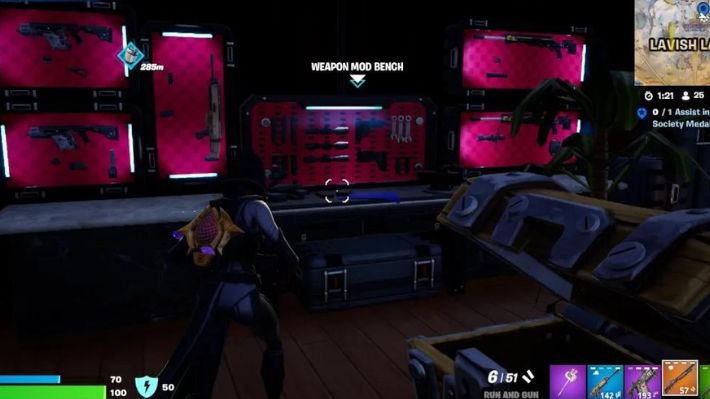
Players can equip Optics, Magazines, Underbarrels, and Barrels to their weapons using Mod Benches. But it will take Gold Bars. Even after defeating the mighty bosses, players can’t access the Mods unless they have enough Gold Bars to spend. Also, weapons have limited mod slots that differ in each rarity. Rare weapons have 2 Mod Slots, Epic weapons have 3 Mod Slots, and Legendary weapons have 4 Mod Slots.
Read More: How to Eliminate Players with Iron Sights in Fortnite Chapter 5 Season 1
That’s all you need to know about how to get and use weapon mods in Fortnite Chapter 5, Season 1. But remember, not every weapon mod is equally good. These have their advantages and disadvantages.










