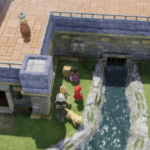Valorant is a character-based tactical shooter game that is situated on the global stage, and players group up in teams of 5 to play head to head. It is a highly competitive game that requires tactical skills and tests a player’s gun abilities and teamwork. Each map in the game is built for devising out the best strategies in order to come out victorious.
Fix Valorant Error Code Val 46
Since the beta release of Valorant, the game has had its fair share of error codes, the latest and most frustrating of all being Val 46 – and what’s more is that it’s on the devs’ side of things. As it is a beta program, these issues may commonly come up, and players should not stress in the event that they fall into these, no matter how discouraging. The error crops up when a player is connecting to the game servers, anytime before before or even during the gameplay itself.
Check the game’s maintenance status
The first thing you should do is check whether the game is undergoing maintenance. You can visit the official Valorant Twitter account or website to get information on server status and maintenance schedules. If there is ongoing maintenance, then you’ll have to wait until it’s finished to play the game.
Restart the game
If there’s no ongoing maintenance, try restarting the Valorant game client. Close the game and the Riot Games Launcher, wait a few seconds, and then relaunch the game. This may help fix any connectivity issues that may be causing the Val 46 Error.
Check your Connection
The first thing would be to do is to check the connection and update to the latest patches – but these do not seem to work with his particularly pesky error code. When this happens, players cannot play the game anymore, and as suggested by some, not even logging out and in fixes the problem.
Advice from the Devs
The officials have acknowledged the issue and have already updated the players that the reason for this is merely server downtime, when the devs work on improving the system. Currently there is no other option for players themselves to fix this.
Resort to the Forums
However, if this extends beyond 24 hours, it may be a major problem. The only option is to wait for the specialists to respond that the game is working again, and it might be helpful to keep an eye on the Valorant Twitter feed or their FAQ page for news. If the issue seems to persist only for you, it’s worth a shot to contact support.
Disable Firewall and Antivirus
Firewalls and antivirus software can sometimes interfere with your connection to Valorant servers. Try disabling these temporarily to see if this helps fix the issue. Make sure to re-enable them once you’re done playing.
Contact Valorant support
If none of these solutions work, you can contact the official Valorant support team for assistance. They may be able to provide additional solutions to help fix the Val 46 Error.