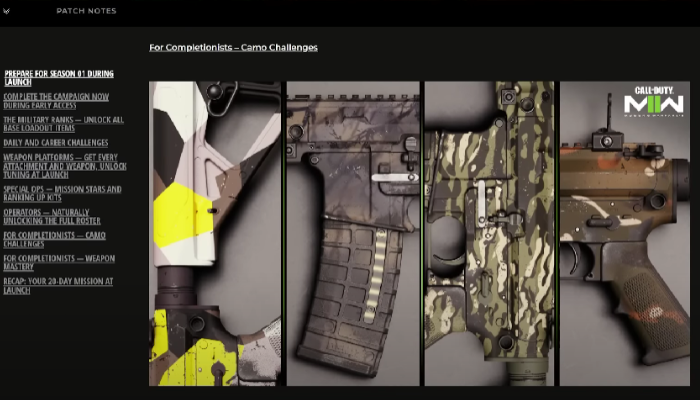One of the most well-known shooter game franchises is Call of Duty, which has produced several legendary works. Call of Duty: Modern Warfare 2 is the most recent game in this series, and it is a follow-up to Call of Duty: Modern Warfare, published in 2019. It appears that some gamers complain about the blurriness of their images. So, if you run across this issue, you might want to know how to handle it. By reading this article, you can learn how to cure fuzzy visuals in COD MW2.
Modern Warfare 2 Blur on PC Fix
The Modern Warfare 2 beta for PC includes a strange bug where the game’s visuals suddenly get fuzzy, the textures appear poor, and the textures look horrible.
Let me inform you that this mostly occurs when you dismiss the game, Alt+Tab out of it, or your Windows PC has a pop-up running in the background. As soon as that occurs, the game begins to see itself as a background process. Furthermore, Windows is configured by default not to provide background programs with a lot of resources. Modern Warfare 2’s visuals are lower quality since it couldn’t borrow enough power.
Follow these steps to fix the issue
- Access the game settings.
- Choose Graphics.
- Ensure that “Fullscreen” is selected as the Display Mode.
- Next, select the Quality tab from the top menu.
- Your “Render Resolution” has decreased to 50, as you can see.
- Reset it to 100 and then adjust the parameters.
- You may now once again savor Modern Warfare 2’s majestic-looking maps because the blurriness should be gone.
- Additionally, enable the Fidelity CAS option for a more permanent fix to the problem.
Tune Down Film Grain and Brightness
Another important setting you can look at if the game is blurry for you is turning down the Film Grain and brightness. Set the value for Film Grain to 0.05 or 0.
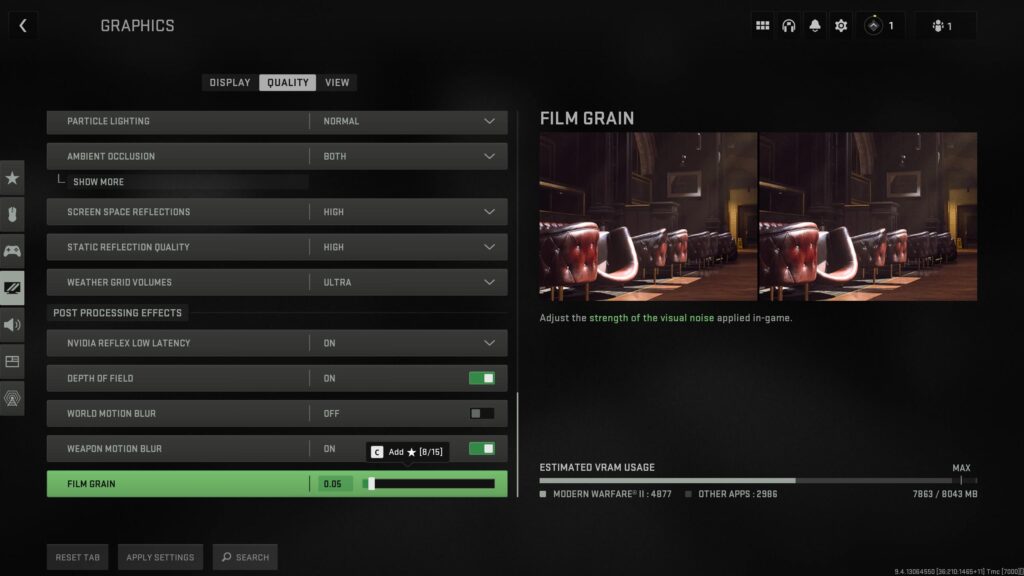
Players on Xbox and PC have been criticizing the blurriness of the game and looking for solutions to make it feel sharper like prior games. Follow the previously mentioned in the guide above; this will most certainly fix the issues you are facing with the game.