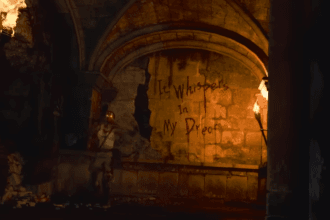In the “Emergence” mission of Black Ops, draining the water in the tank is a crucial step to progress through the boss arena and continue your mission. The process involves finding and activating three Drain Switches, but there’s a catch, you’ll need to be quick, as you only have a limited amount of time to complete this task. This guide will walk you through each step, from locating the Director’s Keycard to activating the switches, ensuring you can drain the water and move forward without missing a beat.
How to Drain Water in the Tank in Emergence Mission
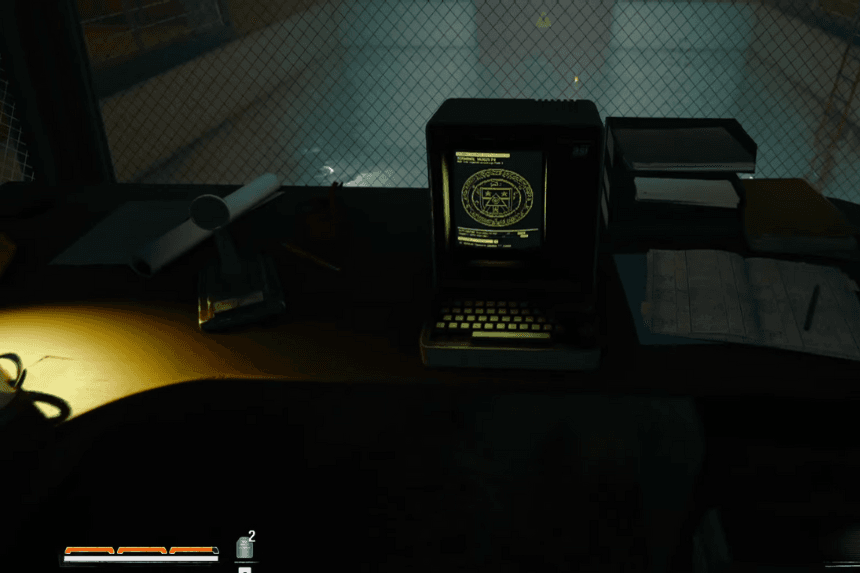

Once you enter the Cognitive Research area (the red circle of the map), take the left path to find the Director’s Keycard. There, you’ll come across a computer with an observation room behind it. Turn away from the computer and look up to the right, use the grappling point to swing upwards. After that, jump into the water and swim through the tunnel at the end of the red path. Climb out of the water, and after taking out a zombie, you’ll spot a door with a keypad on your left. Use the blacklight to reveal the numbers that are part of the code, then rearrange them if they’re in the wrong order. The code will be different for every time.
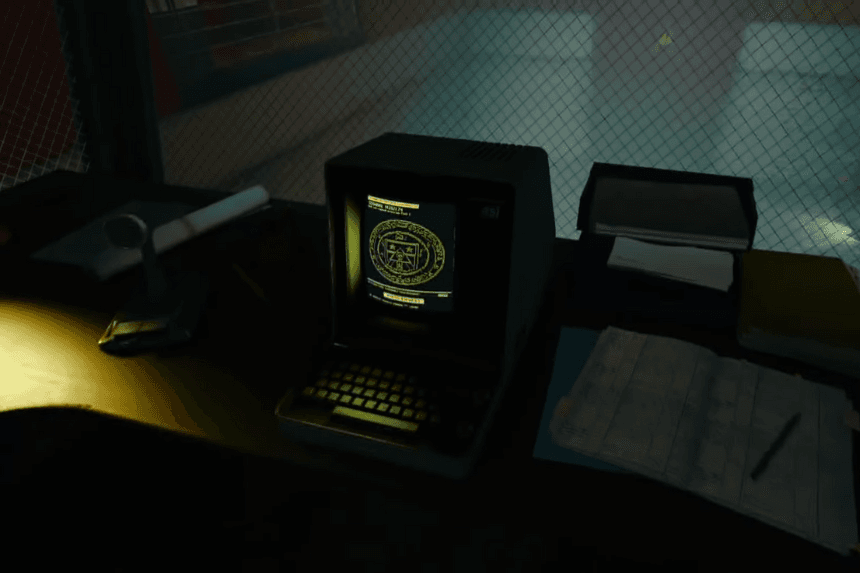
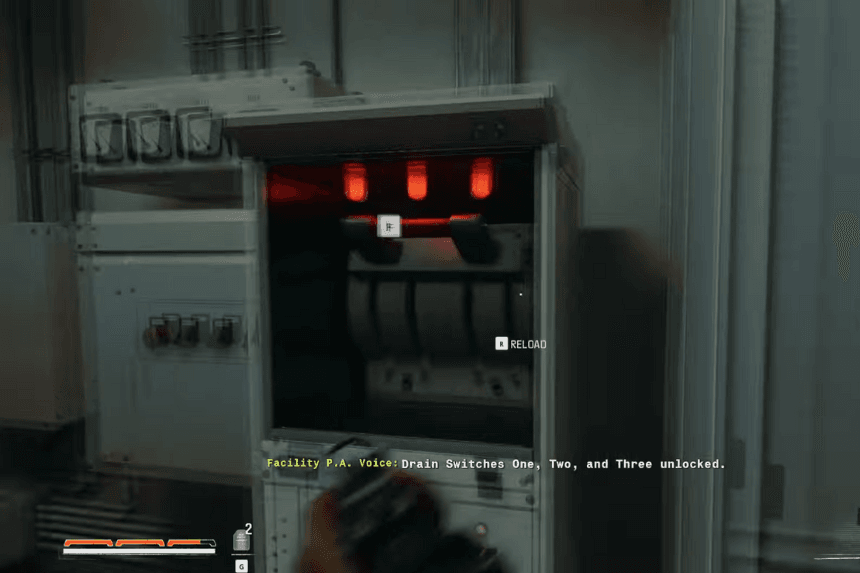
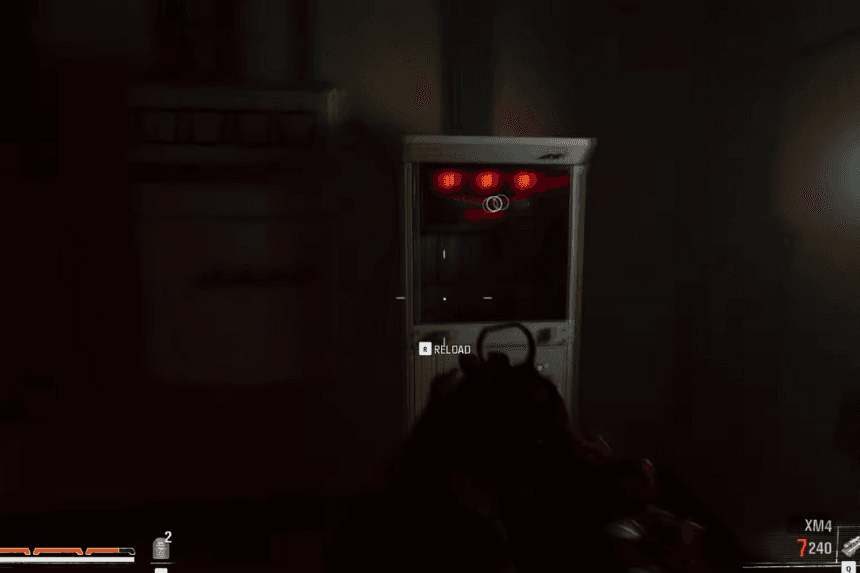
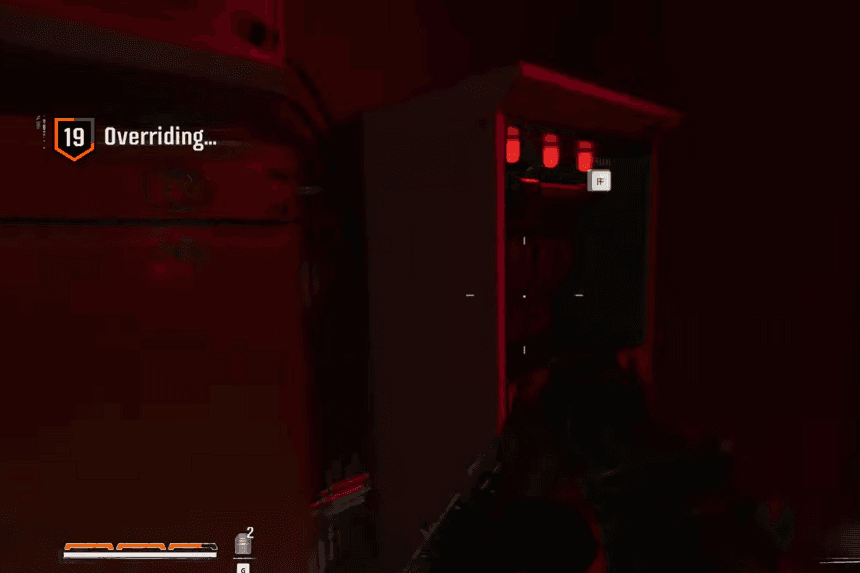
In this room, you’ll find a Drain Switch directly on your right. To drain the water from the boss arena, you need to pull three Drain Switches in total. However, before you do that, turn around and head into the nearby office to activate the computer. Once activated, you’ll have 25 seconds to pull all three Drain Switches. The first drain switch is located in the office with the computer. If you’re facing the computer, you’ll find it to your left. The second switch is on the opposite side of the water, accessible using the grappling hook. And the third drain switch is right behind the keypad door you unlocked. Once you’ve pulled all three switches, the water in the tank will begin to drain, letting you progress further in the mission.