Supermarket Together is another fun supermarket simulation game that is absolutely free to play for now. You can work with your friends to grow your store and make profits. While arranging the furniture in your store, you might have accidentally placed furniture that you don’t require right now. If you are trying to find a way to get rid of the extra furniture, this guide will show you how to do it. In this guide we will see how to delete or sell furniture in Supermarket Together
How to Delete or Sell Furniture in Supermarket Together
You now have an option to get rid of unwanted furniture. Here we will see how to delete or sell furniture in Supermarket Together
Read More:
- What is the Best Product Price Range in Supermarket Together
- How to Return Cash or Change to the Register in Supermarket Together
- How to Close the Store in Supermarket Together
To sell a furniture piece or remove it from your store, you first need to get your tablet from the manager’s room. Next, bring out your tablet and select the X option on it. Stand in front of the furniture you want to sell and press the right mouse button on it. This will remove the furniture piece and will also refund 90% of the total cost of the furniture. Deleting furniture works the same way as deleting decorations, it requires you to use your tablet for this
There are a few things you need to keep in mind while trying to delete furniture. You can only attempt to sell furniture before you open your store. Once the store is open, you cannot sell furniture. Also, if you have items inside the shelves or containers, they will be gone along with it when you sell it. So make sure you have emptied all the shelves and containers before selling them
That’s all there is to know about deleting or selling furniture in Supermarket Together. If you like this guide you can check out our other guides as well










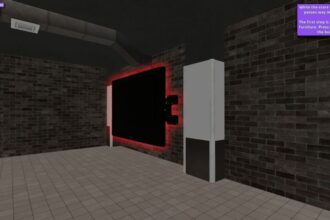
I cant delete furniture with items in it.