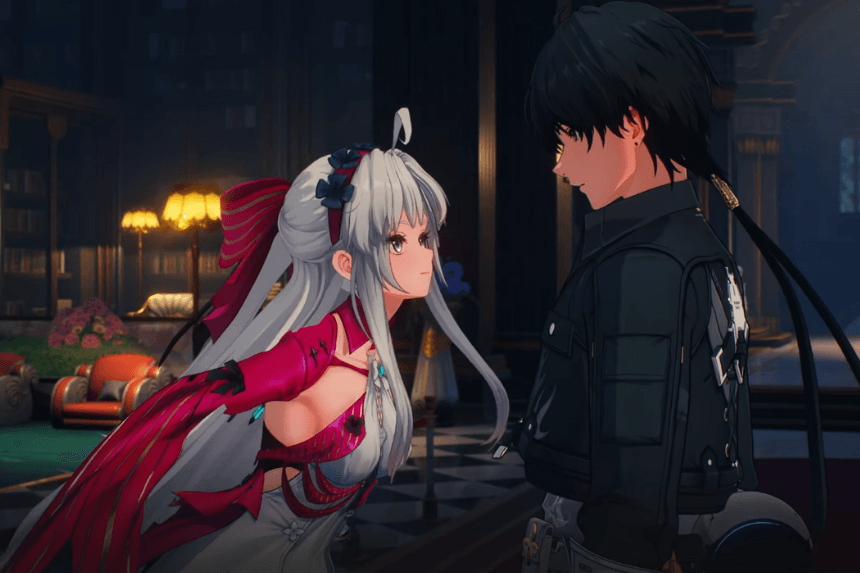In Wuthering Waves Version 2.0, players are provided with the exciting option to change Rover’s gender to allow for a more personalized experience in the game. The gender change is purely aesthetic, as both models share the same weapons, stats, Resonance options, and Fortes. Gameplay remains unaffected, so the choice is entirely about how you want Rover to look. Your chosen appearance does affect the cutscenes, attack animations, and character interactions. Your new look will show up in the story cutscenes, and you will notice that movement and other animations are different in a slight way, personalizing your experience.
How To Change Rover’s Gender (Male/Female Selection)
To change your character’s appearance in the game, you will need to open the settings menu. You can get there from the main menu or the pause screen while playing. In the settings, go to the “Other” tab, here you will find many customization options, including those for your character’s appearance.
Next, look for the “Player Setting” section within the “Other” tab, and select the ‘Switch Appearance’ option. Now confirm the gender you want to change to complete the process.
After confirming your selection, the game will briefly log you out before loading your new character model. However, keep in mind that the 24-hour cooldown prevents you from freely switching between the two forms for quick comparisons or adjusting them during cutscenes. Once you choose, you will need to wait a full day to make another change.
How To Change Character Outfit
You can customize your characters by changing both their outfits and weapon skins. To do this, select the character you want to modify, then press the Outfit button at the bottom right. Choose the outfit you’d like and click Wear Outfit to apply it.
For weapon skins, go to the Weapon tab on the left, pick your preferred weapon skin, and hit Switch to change it. Keep in mind, you will need to unlock the skins first by purchasing them or obtaining them through rewards.
Some skins can be bought in the store, like Jinhsi’s Peach Blossom skin for 3280 Lunites (or 2680 Lunites on discount). However, there are also free skins available, such as Sanhua’s Exorcistic Adjuration, which can be earned by participating in the Dances for Spring’s Return: Companion Invitation Login Event (from January 23 to February 13, 2025). If you miss the event, you can still purchase Sanhua’s skin for 1680 Lunites from the Outfit Store.