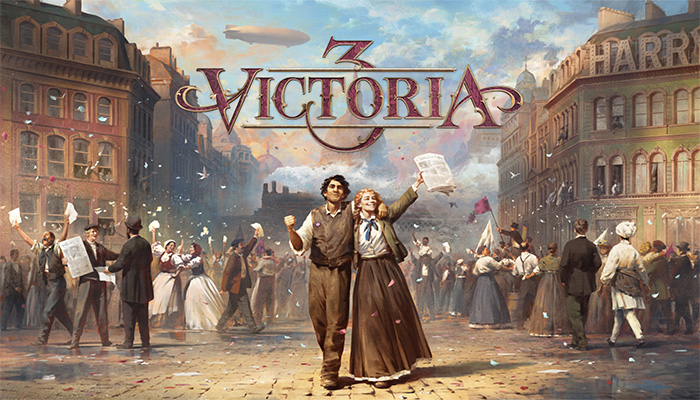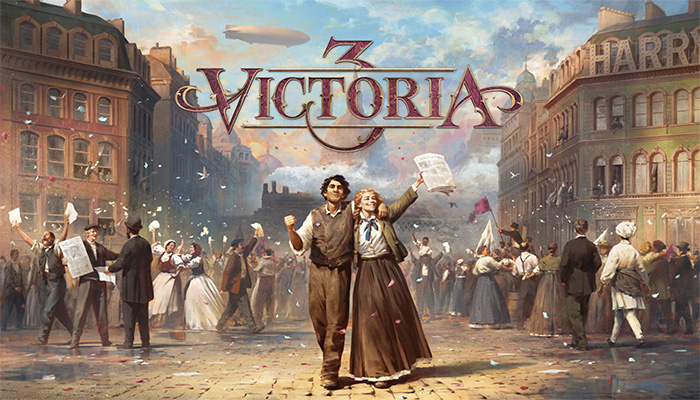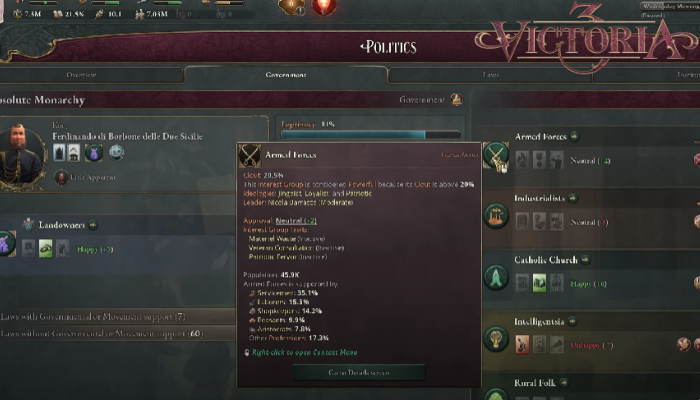Victoria 3 just launched on PC and it’s probably one of the biggest strategy games of the year. The game is also pretty optimized with minor issues with the launcher and the Victoria 3 language bug, where players are stuck with the default English and cannot change to their native language. The game does support a wide range of language, but for some reason, even if you change the language, the game still reads in the default English. If you have encountered the issue, here is what you can do.
Victoria 3 Language Bug – How to Change Language
If you cannot change the language from the game settings try to change it form the game’s settings file. After you edit the game’s settings file, ensure to set it to read only so the bug or the game does not change it back to default. Here is how to do it.
- Go to Documents > Paradox Interactive > Victoria III > open pdx_settings.json using Notepad
- Change the line: “System”: { “language”: “l_english”, to “System”: { “language”: “l_german”, you can change it to your preferred language as well.
- Save the changes.
- Right-click on the pdx_settings.json and go to Properties
- Check Read Only at the bottom and click on Apply and OK.
If the above fix did not resolve your issue, there is a fix suggested by a user on Steam, it a little unorthodox as you won’t be able to access settings after the fix. But, it will allow you to play the game in your language until the devs fix the issue. Here is what you need to do.
- Go to the location Document > Paradox Interactive > Victoria 3
- Now, delete the entire Victoria 3 folder
This fix works if your game launches in the native language but changes back to English when you attempt to change settings.
Another fix you can try is: go to C:\Victoria 3\game\localization\languages.yml open the languages.yml with Notepad. Now, change the language in the first row.
Hope that the above fixes help you resolve the problem. If you have a solution we did not cover, please let us know in the comments section.