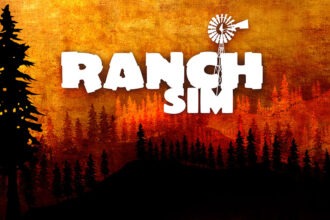As you journey through Dragon Quest Monsters: The Dark Prince, you will be tasked with finding and training monsters and preparing them for battle. Your goal is to be the best Monster Wrangler out there and make a name for yourself. The game mostly offers auto battle, and you can change the speed to progress through it quicker. But the option to change the battle speed doesn’t appear until much later. In this guide we will see how to change the battle speed in DQM The Dark Prince.
How to Change Battle Speed in Dragon Quest Monsters The Dark Prince
You can change the speed of auto battle to make it run faster. Here we will see how to change battle speed in DQM The Dark Prince.
Read More:
- Dragon Quest Monsters: The Dark Prince – Best Monsters Tier List
- Dragon Quest Monsters The Dark Prince – How to Carry Over Demo Progress
- Dragon Quest Monsters The Dark Prince – All Multiplayer Battle Modes and How to Unlock
There are two battle speed variants to pick while playing Dragon Quest Monsters: The Dark Prince. You can change the battle speed to Fast, which is x1, and Super Fast, which is x2. With each speed increase the monster battle rounds will progress at a quicker rate. You can change the battle speed by pressing ZL. This won’t work when you are out of battle, so you have to be in battle and then press ZL to change the speed.
In the initial stages of the game, you can only change the speed to x1, and 2x speed won’t be available. To unlock 2x speed, you need to progress through the game before you can unlock it. After a certain point, you can get the option to change the speed to 2x, making the battles go twice as fast. Luckily, you can unlock 2x speed quite early on, so you can quickly swap between the speeds by pressing ZL.
That’s all there is to know about changing battle speed in DQM The Dark Prince. If you like this guide you can check out our other guides as well.