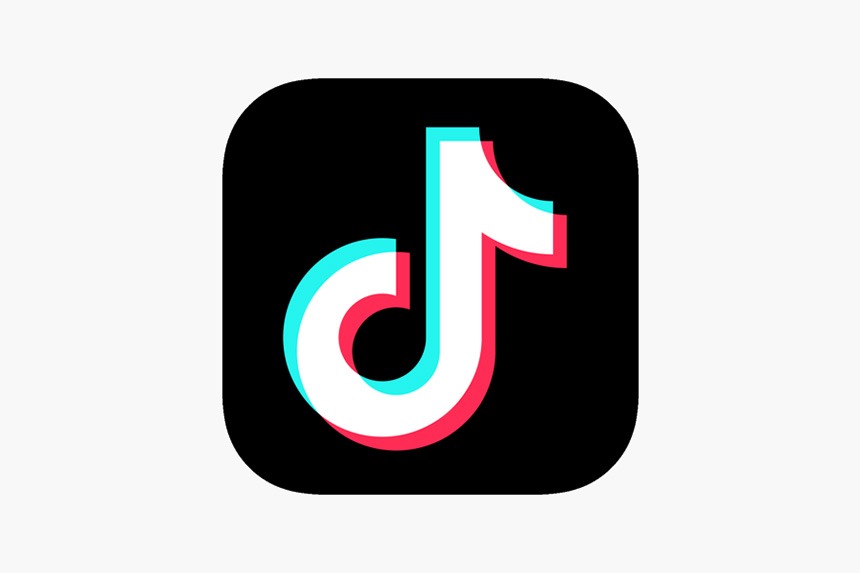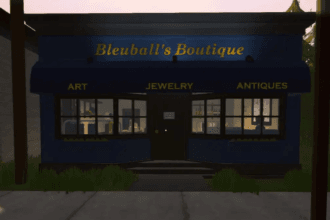TikTok is a popular social media platform that allows users to create, watch, and share short videos. These videos can be recorded using mobile devices, webcams, or other video recording devices. While social media is a great way to connect with others, sometimes it is necessary to block certain users. This guide will show you how to block users on TikTok in 2023.
Read More: How to Fix Amazon Prime Video Playback Error, Fix Aether Gazer Network Error 100404 Error, Fix Snapchat Error Code C14A
How to block users on TikTok 2023?
In order to block users on TikTok, they need to follow these steps:
- Go to the person’s profile you wanna block
- Users can even choose the group to block as well
- After clicking on the person’s profile, Tap on the three-dot icon at the top right corner
- The user then can find the block option and tap on it
- After tapping on the block, they will see a prompt asking them to confirm whether they’d like to block this person.
- After confirming the Block, the person will get blocked.
Sometimes there are people who comment on your videos poorly so you want to block them as well. Here is how to block the commenter:
- Users need to visit the comments section of their video.
- Tap and hold on the comments they want to block
- Select Manage multiple comments.
- Choose the users you wish to block from their comment section
- Tap on the More option
- Tap on Block accounts.
- Any single user can block up to 100 people through this method.
That’s all you need to know about how to block users on TikTok in 2023. If you find this guide helpful, you can check our website for more such guides and news on applications like TikTok, Netflix, Facebook, Snapchat, etc and various other games.