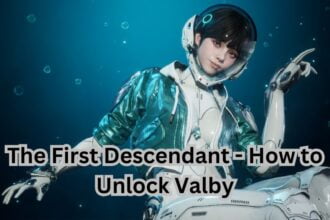The First Descendant offers several crafting materials and supplies. As you keep exploring the many regions, you can gather more supplies, and sometimes you might find yourself reaching out to certain supplies more often. It can be a pain to scavenge through your inventory to find the same item that you require all the time. Hence why there is a “favorite” option called Attached Items in the game. With this, you can assign an item as a favorite so it makes it easier to find it. In this guide we will see how to assign attached items in the First Descendant
How to Assign Attached Items in The First Descendant
Adding items as Attached Items makes it easier to sort out what you wish to assign as junk and what you need. Here we will see how to assign Attached Items in The First Descendant
Read More:
- How To Upgrade Reactors The First Descendant
- How To Unlock Amorphous Material Pattern 6 In The First Descendant
- Can Subtitles be Disabled in The First Descendant?
To add an item as Attached Item, first open up your inventory. Then, select a weapon or accessory you wish to assign as Attached Items. A small window will appear beside the item, select the option for Register Attached Item. This item will now be added as a favorite, making it easier to find this particular item again. You can also press U (PC)/ LT (Xbox)/ L2 (PS) after selecting the item to quickly assign it as favorite. To favorite equipped items, you need to unequip the item first, repeat the steps above, then re-equip it.
All attached items will now have a pink heart while viewing them in your inventory, making it easier to sort through the pile. Just press the heart icon in your inventory and all your attached items will be shown at the top. You now don’t have to worry about accidentally selecting your preferred items as junk or selling them to vendors, as attached items will be excluded from the rest of your stuff. You can always remove the attached item status by pressing the same button that you pressed to assign an item as favorite.
That’s all there is to know about assigning Attached Items in First Descendant. If you like this guide you can check out our other guides as well