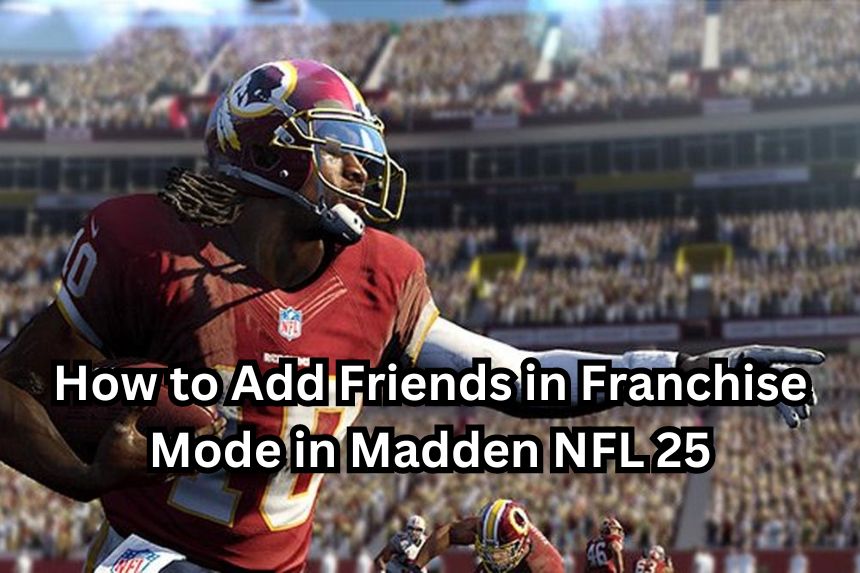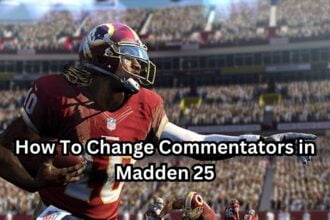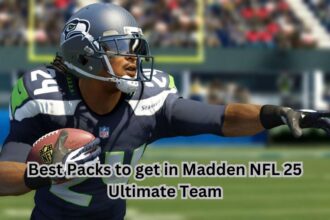You can now play multiplayer and start your online franchise with a little help from your friends. There is an option to add friends and use them to play in online Franchise mode. While the game does not give you a hint on how to go about it, this guide covers it. In this guide we will see how to add friends in Madden NFL 25
How to Add Friends in Franchise Mode in Madden NFL 25
There are two ways to add friends and play the game together. Here we will see how to add friends in Madden NFL 25
Read More:
- Top 10 Offensive Quarterbacks in Madden NFL 25
- Fix Madden NFL 25 Early Access Not Working
- All Combine Interview Answers in Madden 25 Superstar Mode
You can either add friends directly to your Franchise League, or ask them to join you by handing over a password. We will list out both methods to try in the game
How to Add Friends Manually in Madden NFL 25
To quickly add friends yourself, all you have to do is follow the steps below
- Start your online Franchise league
- Click on Options tab on the top of the screen
- Select the Members option
- Select the team with the Available status
- Select the Invite User option. You can either add them via their ID or send an invite
- Wait for them to accept the invite to add them to your league
How to Add Password and Invite Friends in Madden NFL 25
You can also create a Franchise League, put a password, then send the code to your friends for them to join. To do that, follow the steps below
- In Franchise Mode, select the Play Online game mode option
- Go through the options in Franchise mode till you get the Customize option
- Select League Settings
- Set it to either Public or Private. You can also set the maximum number of users in your server
- Under Private setting, you can set up a league name and password
- Share the league name and password with your friends and they will join you when they get it
Video Walkthrough
That’s all there is to know about adding friends in Madden NFL 25. If you like this guide you can check out our other guides as well