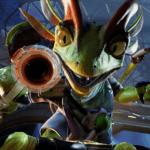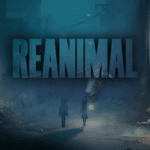House Flipper 2 is a sandbox game where players will be making and destroying many buildings to suit the surroundings or changing the building to make it better. There are many tools available for players to use and make the building better by selling or changing it. The tool to sell or change the items is going to be the Architect Tool which helps sell the items. This guide will show you How to use the Architect tool.
Read More: House Flipper 2 – All 9 Bessie Locations Full House Trophy Guide, House Flipper 2 – Reva’s Lost Journal Location
How to Use the Architect Tool?
In order to use the Architect Tool and sell or change the items, players need to follow these steps:
- The Architect tool has 3 modes: Selling Items, Change Style and Damage Items
- These 3 modes have their own functions
- The selling items mode allows players to sell the current pointed item at a price (in sandbox mode there is unlimited money so not much use)
- The Change style mode is going to be the most used as it allows various features:
- Change the item’s colour and style
- Can copy and paste the style and colour of the items to similar items (same sofa or chairs)
- The Damage mode allows players to change the texture of the items and also shows various patterns to show that the texture
That’s all you need to know about How to Use the Architect Tool in House Flipper 2. If you find this guide helpful, you can check our website for more such guides and news on House Flipper 2 and various other games.