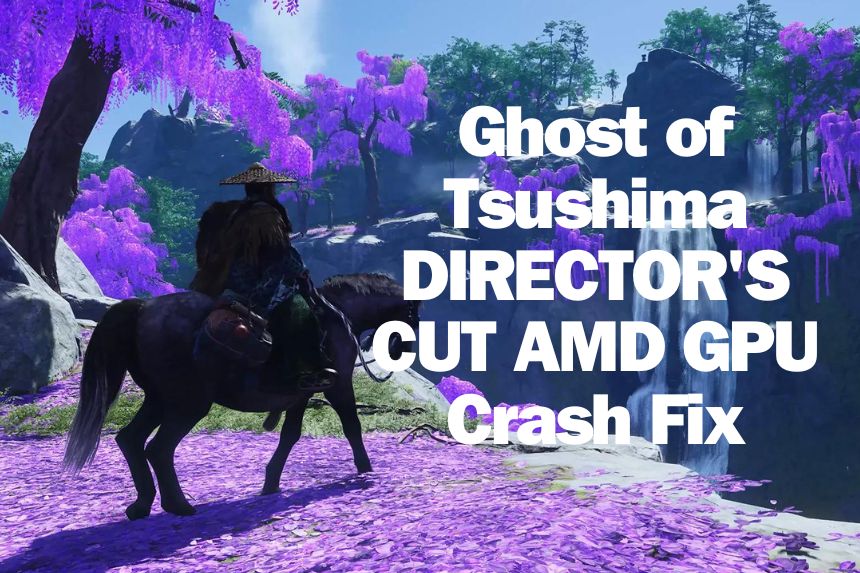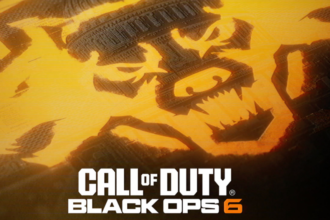Ghost of Tsushima DIRECTOR’S CUT is finally here on PC, but the game has a lot of issues such as users struggling with linking the game to PSN, which is a requirement to play the game. Another issue AMD users face is who cannot launch the game as it crashes on startup. If you have this issue then the latest AMD driver optimized for the game may be to blame. This post covers a range of solutions to fix the Ghost of Tsushima DIRECTOR’s CUT crashing on AMD devices.
Ghost of Tsushima DIRECTOR’S CUT AMD GPU Crash Fix
Here are all the solutions you can try to fix the Ghost of Tsushima DIRECTOR’S CUT AMD GPU Crash. Please try the solutions in the order they are listed for the best chance of fixing the issue.
Roll Back the Driver
While this is not a guaranteed fix as there are a lot of players who do not experience any crashes on the latest 24.5.1 Driver; however, there is a group of users who reverted to the previous driver and it fixed the crash for them.
Turn Off FSR, Frame Generation, and Resolution Scaling
If the game is crashing a lot for you, disabling the FSR and Frame Generation may be the most helpful fix for you. Go to the Settings and disable these or you can set a limit on FSR to only kick in once the FPS drops below 60. Besides the above two settings, you may also want to disable the resolution scaling, which seems to cause issue with the game.