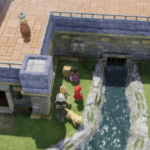Valorant – A massively popular first-person shooter game developed by Riot Games has several bugs, errors, and technical glitches that players frequently encounter and report on multiple social media platforms. These errors include “Low client FPS” error, Val 46, “Store not working” error, not starting or black screen on startup, and various others. Adding to these issues, one of the errors reported by a lot of players is the error code 62. In this guide, we will see what exactly causes error code 62 in Valorant and what steps you should take to resolve it.
What Causes Valorant Error Code 62
As we have mentioned above, Valorant players encounter countless errors. However, error code 62 occurs when the game client is unable to establish or maintain a stable connection with the development servers of Riot Games. Due to this problem, players are unable to access the game or experience unstable gaming performance. Thankfully, this error is fixable and in the below section, we have provided all potential workarounds to resolve it.
How to Fix Valorant Error Code 62
It is quite frustrating when you are unable to access the game due to error code 62. As we have stated in the above section, this particular error indicates an issue with the game’s client or connectivity to the server. But worry not and try all of the below workarounds one by one to fix the error.
Before proceeding to the guide, try some below generic workarounds and check if any of these quick workarounds fixed Valorant error code 62.
- Check the current server status of Valorant. If the server is down due to scheduled maintenance or sudden outages, the error will be resolved once the services are back online.
- Relaunch the game as well as restart your device and check if this simple trick worked.
- Make sure your game is not outdated as it can also cause this error. Simply update the game to the latest version and relaunch the game.
- Ensure your internet connection doesn’t have any issues and is working fine. If it has any issues, you can try resetting your router/modem or switching the connection from WiFi to Wired for a more stable and reliable connection.
If none of these quick workarounds help to fix Valorant error code 62, then try the other below workarounds.
1. Turning ON Cloudflare WARP (1.1.1.1) on Your PC
Some players suggest turning ON Cloudflare WARP (1.1.1.1) on your PC. If you have no idea about this tool, Cloudflare WARP is a free service that works as a secure VPN and helps to optimize internet connections by encrypting traffic and reducing latency. This workaround will help to fix the error without affecting ping.
2. Repair Game Files
Any missing or corrupted game files can be the root cause of the error code 62 so try repairing such game files. To do that:
- Go to Steam Library
- Right-click on the game
- Go to Properties
- Then, click on Local Files
- And click on “Verify integrity of game files”
- Once the scanning is done, relaunch the game.
3. Disabling VPN Connection
In case you are using any VPN connection, it can sometimes interfere with the connection and may cause error code 62. To resolve it, try disabling your VPN connection. After disabling your VPN connection, try restarting the Riot Client and relaunching the game.
4. Connect to a Different Region
If you are still struggling to fix the error 62 in Valorant, the next workaround you should try is to connect to a different region temporarily. You can also try using a VPN to select a different region from the list of available servers. This method will help you to play the game in a different region and potentially resolve error 62.
5. Flush DNS Cache
Flushing your DNS cache can also help to fix any network-related issues. This workaround will clear out outdated or corrupted DNS data from your system. To do that:
- Open up the Run Dialogue box by pressing the Win + R keys on your keyboard
- Then, type “cmd” and press “Enter” to open up Command Prompt
- Then, type all the below commands one by one and press “Enter”
- ipconfig /flushdns
- ipconfig /registerdns
- ipconfig /release
- ipconfig /renew
- netsh winsock reset
- After clearing the DNS cache from your system, relaunch the game.
That’s everything you can try fixing Valorant error code 62.
Read next: Valorant patch notes 9.05 (10 September).