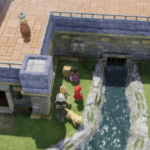Valorant is one of the most popular FPS games in the market right now and players have been enjoying the game. But what makes Valorant or FPS-type games, in general, better is having good Frame per Second (FPS)/. With Games being available to many people they will face some issues and one of the issues players are facing is the low client FPS which can hinder players to have slow reactions and enemies having peekers advantage. To avoid this players need to fix the problem as soon as possible but dont worry. This guide will show you how to fix low client FPS Errors in Valorant.
Read More: How to Fix Amazon Prime Video Playback Error, Fix Aether Gazer Network Error 100404 Error, Fix Fortnite Error Code CE-34878-0
How To Fix The Low Client FPS Error in Valorant?
There are various methods players can try to fix the low Client FPS issue in Valorant and here are as follows:
Disable Fullscreen Optimization
- Players first go to the File Directory
- After Finding the directory where the Valorant application is installed (probably in the Riot Games Folder or Valorant Folder)
- In the folder, players need to look for the file VALORANT-win64-shipping.exe
- Once you’ve found the file, right-click on the file and select the Properties option
- Go to the tab “Compatibility” and enable the option marked Disable Fullscreen Optimization
Turn Off Radeon Instant Replay Feature
If players are using an AMD Graphic card, sometimes the instant reply feature takes too much graphic usage and makes the actual game FPS lower. To disable the feature players need to follow these steps:
- Players first need to open their Radeon graphics program (which is usually available in the right-click menu)
- After that, players need to go to the gaming section to find the instant replay feature
- Then simply turn off the feature.
Check Overlays of various streaming applications
Sometimes applications like these (mentioned below) can take be active in the background providing overlays and things like instant replay so players should go to their respective setting and disable it.
- Discord
- Stat Tracker applications
- Xbox Game Bar
- XSplit
- OBS
- Game DVR
If players are still not able to remove the issue and none of these solutions is effective, then maybe redownload your game or update the game if there are any remaining. If nothing works for you, it is advisable to contact the Valorant Support team for further help and advice.
That’s all you need to know about how to fix the Low Client FPS Error in Valorant. If you find this guide helpful, you can check our website for more such guides and news on applications like Netflix, Facebook, Snapchat, etc and various other games.