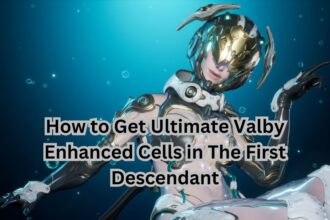The First Descendant is the latest first-person looter shooter game which can be played with up to 4 players. Although this game is built using UE5 and players are impressed with its stunning visuals, some bugs, errors, and technical glitches disrupt the overall gaming performance. One of the recent errors reported by many TFD players is the “m1 win64 shipping.exe 0xc000007b” error. In this guide, we will understand why this error occurs and what steps you should take to resolve it.
How to Fix The First Descendant m1 win64 shipping.exe 0xc000007b Error
Usually, the “m1 win64 shipping.exe 0xc000007b” error occurs when the 32-bit environment mixes up with 64-bit. Thankfully, there are several steps you can take to resolve this error.
1. Restart Steam
Some players suggest restarting Steam can resolve this error so give it a try. Go to the Task Manager, left-click on the TFD program, and end the task. Once done, restart Steam and check if this worked.
2. Update the Windows
Just in case, your operating system Windows is outdated, this error could be triggering while playing TFD. So, make sure your Windows is updated to the latest version.
3. Download and Install the Latest Version of Visual C++ Redistributable
One of the reasons why you are seeing this error is the outdated version of the Visual C++ Redistributable packages. Here are the steps to do so:
– First of all, go to the Search bar on your Windows, then type and click on “Change or remove a program”.
– Now, uninstall every Microsoft Visual C++ Redistributable (If you don’t have, skip this step)
– Once done, restart your PC
– Go to the official website of Microsoft, download and install the latest version.
4. Reinstall the Game
The mentioned error can also be fixed by uninstalling and reinstalling the game. When the game files get corrupted, this error triggers. So, go to the Control Panel, uninstall the game, and then reinstall it.
That’s everything you can try fixing The First Descendant m1 win 64 shipping.exe 0xc000007b error.