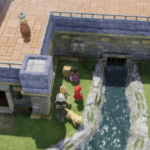Star Wars Outlaws is the latest action-adventure game developed by Massive Entertainment and published by Ubisoft. Although this game is a fun space heist adventure with lots of exploring, some players are not happy with the game as they experience multiple bugs and errors from day one. One of the common problems faced by many players is the Lockpicking bug. This comprehensive guide will teach us how to Lockpick and resolve Lockpicking bugs. Additionally, you will learn how to disable it.
How to Lockpick in Star Wars Outlaws
Lockpicking is a rhythm game that tests your listening skills and ability to follow an audio pattern. When you start picking it up, the lock does three things:
1. Move its many parts
2. Play audio in a particular pattern
3. Light up on beat to the pattern
Well, if you have no idea how to lockpick in Star Wars Outlaws, here is a quick guide. Look at the yellow circle on the right side when you use the lock. It will flash and beep 2 to 4 times in a particular pattern.
Then, it would help if you pressed the button over time with each flash to unlock the door. If you press the right moment, the blue light below the yellow one will also flash. Ensure that you complete all steps correctly at a time, and eventually, the door will be unlocked.
If this is a challenging task for you, don’t worry. You can open the help menu by following the prompt at the bottom of the screen. In the help menu, you will see another prompt to turn on a help mode that shows a visual signal in the center of the lock. It will be easier for you to press on time. However, if it also looks challenging, you can easily adjust this difficulty in the options menu.
What is Star Wars Outlaws Lockpicking Bug
We have seen many reports where players say that when they attempt to pick the lock, it doesn’t work, and the gate doesn’t open even though they are doing everything correctly. If you are also experiencing the same issue, we have provided a solution below to fix it.
How to Fix Star Wars Outlaws Lockpicking Bug
The Lockpicking game is not bugged, but you might be doing it incorrectly. You must be waiting too long between each attempt, so try hitting it very quickly, three times in a row, and it will work perfectly.
One player suggested that if you are still struggling with this mini-game, try closing your eyes and tapping in time with the rhythm and you will be good to go.
How to Disable Lockpick Minigame in Star Wars Outlaws
Well, if you don’t want to play this minigame and are searching for the option to disable it, here is how you can do it: Go to the in-game Settings >> Gameplay >> Lockpicking rhythm challenge >> Turn the toggle “Off”
That’s everything about Star Wars Outlaws Lockpicking and how to fix the bug.
Read next: Take Tizlak to Gorak or accept Tizlak’s bribe choice guide in Star Wars Outlaws The Traitor quest.