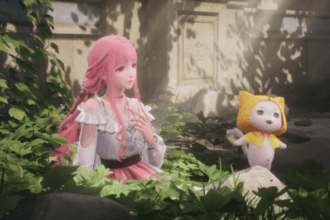Satisfactory was finally released as Early Access and launched into 1.0 on 10th September 2024. However, many players cannot launch the game due to a “Missing game executable” launch error. The exact error message reads – “Satisfactory: An error occurred while launching this game: Missing game executable – D:\SteamLibrary\steamapps\common\Satisfactory\FactoryGame.exe”. This particular error triggers when the game file is missing or being blocked by another program. If the same mistake is annoying you, then this guide will show you all potential methods to resolve it.
How to Fix Satisfactory 1.0 Missing Game Executable Launch Error
We have referred to various forums and found the best working solutions for you. Stick to this guide and learn all possible workarounds to fix the Satisfactory 1.0 “Missing game executable” launch error.
1. Restart Steam
First of all, try this basic and common workaround. Simply restart Steam once and check if the error is fixed. Ensure that you exit from Steam fully and then restart it. Sometimes, this error occurs when the game’s executable file is not loaded or recognized properly by the Steam client. If this simple trick doesn’t work, try the below workarounds.
2. Rename FactoryGameSteam.exe File
Many players suggest renaming this particular game file. For that: Go to the folder where the game is installed on your PC, and rename the FacotoryGameSteam.exe file to FactoryGame.exe. This simple trick has fixed the error for some players so it might work for you too.
3. Repair Game Files
Any missing or corrupted game files can also cause this error. Here is how you can repair such game files:
- Go to Steam Library
- Right-click on the game
- Go to Properties
- Then, click on Local Files
- And click on “Verify integrity of game files”
- Once the scanning is done, relaunch the game.
That’s all for this guide on how to fix the Satisfactory 1.0 “Missing game executable” launch error.