Raid Shadow Legends is a popular RPG Gacha game for mobile and PC. Like most games, Raid Shadow Legends too encounters several problems over the years. One of the more persistent issues that players face is the launch error while trying to play through Plarium Play. This issue is very common, and so far there is no official fix for it. Fortunately, there are some ways you can try to get past the launch error for Raid Shadow Legends. In this guide, we will see how to fix the launch error in Raid Shadow Legends.
Fix Raid Shadow Legends Launch Error
There are some ways you can try to get past the Raid Shadow Legends launch error, but not all these fixes are guaranteed to work. Here we will see some ways to fix the launch error for Raid Shadow Legends.
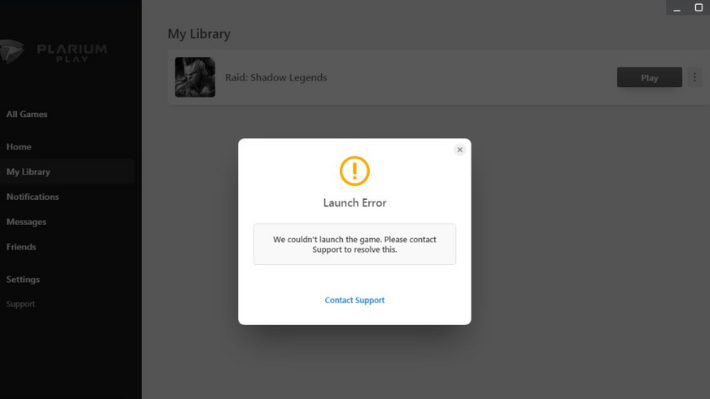
Note: Recently players are unable to reinstall Raid Shadow Legends and Plarium Play launchers after uninstalling them. If you are planning on fixing the issue by uninstalling and reinstalling the game and launcher, then you should be aware that you might not get the download file. If you still do have the game and launcher installed, then you can go through the following tips.
- Check Server Status – Usually, if the game is under maintenance, you will face the launch error. You can try to check the Raid Shadow Legends server status to know if servers are down
- Check Network Connectivity – If your router is the problem, then you can restart the router or switch to a different network. You can also try to use the Ethernet or hotspot
- Update version – If your game and launcher version are outdated, you will run into this issue. You should try to update them both to the latest version to get it to work
- Restart system – You can try to restart your system or force close the game and launcher through the task manager. You can then try to relaunch the game
- Install missing frameworks – If the launcher refuses to work because of missing frameworks, then you have to uninstall your previously installed framework. To do this, go to the Windows control panel > Add or Remove Programs > Search for Microsoft .NET SDK Uninstall Tool > Select Uninstall. Launch Plarium Play then click Yes on the error message to be taken to the download link to install the correct framework.
- Change directory – If you have uninstalled Raid Shadow Legends and Plarium Play and have received the download file to reinstall it, then you can try to change the download directory. To do this, follow the steps below
- Uninstall Raid Shadow Legends and Plarium Play
- Open the Run command and type regedit
- Once in the registry window, find Plarium Play
- Delete the Plarium Play and Plarium Installer
- Restart your PC
- Reinstall the launcher and game into a different drive or folder
- Ensure that the folder name doesn’t contain any spaces/special symbols/Cyrillics in the installation path.
- Launch the game
If none of these tips work, then you can contact the customer support team to fix the Raid Shadow Legends launch error. If you like this post, you can check out our other articles like Raid Shadow Legends Champions Tier List 2023 and Raid Shadow Legends – How to Get Void Shards









