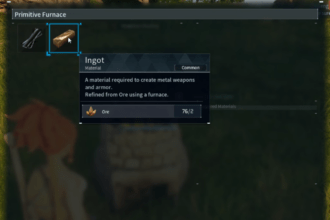Palworld is a popular action-oriented game made within Unreal Engine 5. However, many Xbox users are reporting that they are receiving an annoying error while playing Palworld on their console that reads – “World saving in progress – Cannot start to save world data”. This error message says that the game is currently attempting to save your progress and cannot start the new save world data until the current save is finished. Thankfully, there are several steps you can take to resolve this error.
How to Fix Palworld Error “World Saving In Progress – Cannot Start to Save World Data”
Before you move to the following troubleshooting steps, make sure to wait for some time until the current save completes. Sometimes, the game needs more time to complete the process so simply wait for a while and check. If that doesn’t work, try below workarounds.
1. Update the Game
The developers often release new updates to fix bugs and improve the performance of the game. So, if your game is not updated, you might face several issues including this error. Therefore, simply update the game and check if the error is fixed.
2. Try Playing a Game on your Phone or PC for a Few Minutes
If you have an Android open game pass, then try running the game on your phone for a while. Then, you will be able to load the game on your console without any issues. However, it is important to click on load cloud save and not console when asked.
Similarly, try running the game on your PC (Game Pass) and load up the last saved and then it will fix the error.
3. Deleting Local Storage on Xbox 360
If you are still struggling to fix the error, try deleting local storage on Xbox 360. Follow these steps:
– Close the game completely
– Go to the System Settings on your Xbox 360
– Then, select the local storage where the game progress is saved and delete it
– Once done, restart your Xbox and launch the game
– When asked, select the cloud save option
4. Limiting Ground Items
One of the players suggests limiting ground items to reduce the load on the game’s save. For that:
– Go to the Settings in the game
– Find the option for the maximum number of items that can be on the ground
– Set the limit to 100 temporarily
– Then, relaunch the game
5. Reset Your Console
Some players have managed to resolve this problem simply by resetting their console, so give it a try. Here is how you can reset your Xbox.
– Press and hold down the Xbox button for about 10 to 15 seconds until it shuts down completely.
– Then, remove the power cord from the back of the console and wait for about 1 minute.
– Next, reconnect the power cord and turn the console ON by pressing the Xbox button.
– At last, relaunch the game and the error should be fixed now.
6. Reinstall the Game
If none of the above methods work to fix the error, try uninstalling and reinstalling the game. This will also fix any missing or corrupted game files.
7. Contact Support Team
If that reinstallation of the game also doesn’t resolve the problem, your last resort is to reach out to the game’s support team for further assistance.
That’s all for this guide on how to fix the Palworld error “World saving in progress – Cannot start to save world data”.