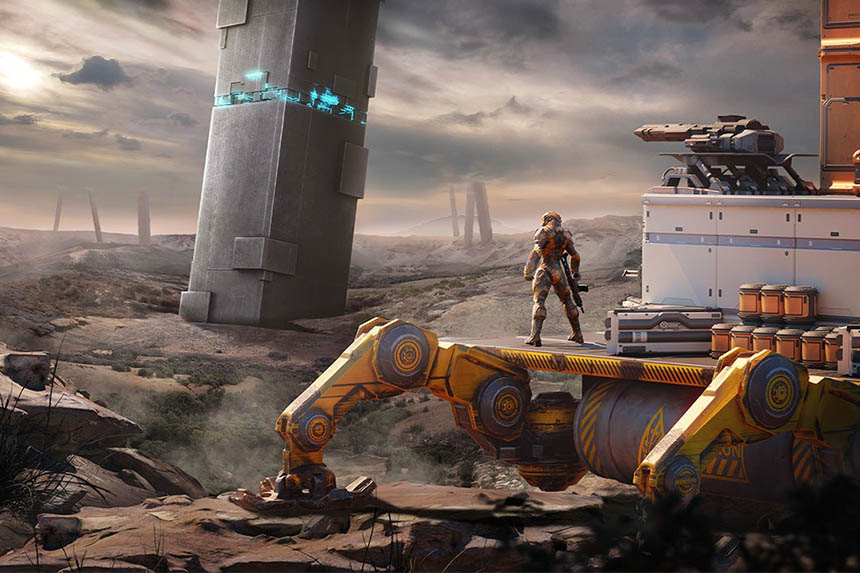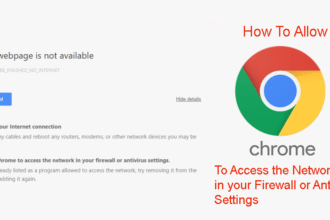Outpost: Infinity Siege was released yesterday and has amassed quite a good player base, but there are some serious issues with the game such as crashing and the Outpost: Infinity Siege Out of Video Memory error. The Out of Video Memory error has been common in most games released this year and maybe because most of these games use the Unreal Engine 5. Fortunately, there are some good solutions to fix the error.
Fix Outpost: Infinity Siege Out of Video Memory Crash Error
Before we discuss all the solutions, you should know that the devs have acknowledged the crash and out-of-video memory error and suggested a few fixes. The first three fixes in the post are suggested by the developers so try them first.
Turn off the Tinder Firewall
The first solution that the developers suggest is to turn off the Tinder Firewall. For some reason, the game does not work well with the firewall of the app. You should uninstall the app completely and try to run the game.
Verify game integrity
The second solution is the age-old – verify the integrity of the game files. If there are some missing or corrupted files, that can be the cause for a bunch of problems. Here is how to replicate the process.
- From the Steam Library, right-click on the game and go to Properties
- Go to Installed Files and Verify Integrity of Game Files
Change the Power Supply Setting
This is a solution that has worked for a lot of players, so you should give this a shot. You need to change the power supply settings and set it to energy-saving mode. Here is how you can do it.
- Press Windows key + I to go into Settings
- Go to Systems > Power
- Click on Energy Recommendations and click on Apply All