Once Human is out on PC and mobile. The game has attracted an impressive number of concurrent players on Steam and the game is fairly stable, but the network in the game is causing issues for a lot of players. Users are getting the Once Human Network Error. Please Check you Network Error. Once of the causes of the error may be the large number of players currently overcrowding the servers, but there might be thing on your end too. Here are all the fixes you can try to resolve the error.
Fix Once Human Network Error
When you get the Once Human Network error, one of the first thing you should do is check the status of game’s servers. With the large number of players, the main cause of this error is the servers. Here are all the solutions we suggest you try to fix the issue.
Check the Server Status
Once Human is free to play, which means that a large number of players will be trying the game. Sometimes, the servers cannot accommodate such player numbers and puts others on queue or rejects the connection to server, which can result in the Network error.
Update 13 July, 2024
Dear Metas, The server login problem has been located and is being urgently repaired, we will give compensation rewards after the repair is completed. We sincerely apologize for any inconvenience caused.
Once Human Team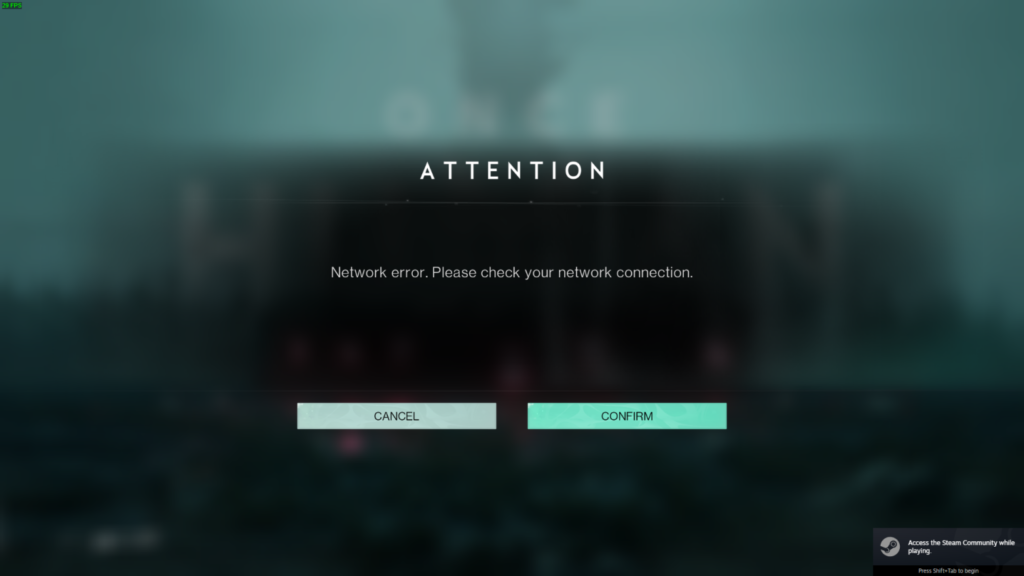
Try Using Mobile Internet or Another ISP
If there is an problem with the ISP like blocking certain ports required by the game, it can lead to the network connection error. Try to switch to another ISP or use the mobile hotspot and check if the game works. If the game works with another ISP, contact your ISP and request them to forward ports.
Allow Once Human Through the Windows Firewall or Antivirus
If the game is being blocked by the Firewall, it can lead to connection issues. We have a post on how to allow the game folder through most antivirus and the Window Firewall. Go to your Windows Firewall settings and set an exception for the game folder.
Disable IPv6
Another fix that can potentially solve the network issues is to disable IPv6 from the Windows Settings and then attempt to play the game. Here are the steps you can follow.

- In the Windows Search, type Control Panel and open it
- Go into Network and Internet
- Click on Network and Sharing Center
- Click on your active internet connection
- Click on Properties in the new window and uncheck Internet protocol Version 6
- Click OK to save changes.
Use a VPN
If it’s an ISP issue, using a VPN may work to resolve the error. You can go online and find any good gaming VPN. Do not choose just any VPN or it will cause lag and make the game unplayable. Most VPNs offer a free trial so you can check if the game works or not.
Update the Game or Verify Game Files
If you are running an older version of the game that could conflict with the server version and cause connection issue. So, to fix the Once Human network error, verify the game files. Here are the steps you can follow.
- Open the Steam Libarary
- Right-click on Once Human > Properties > Installed Files
- Click on Verify Integrity of Game Files.
At this time, these are the best fixes you can try to resolve the error. We will update this post in a few hours after testing the game and if we can replicate the error on our end.










