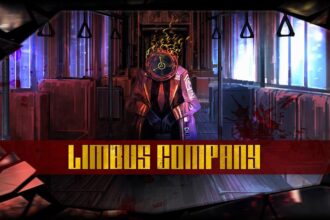Ghost of Tsushima Director’s Cut now offers a different dimension to the 2020 video game. But PC players are running into several bugs and errors that seem to push the fun out of the game. Now a new error has appeared in the latest version of the game, where players are encountering the F16C error. This error is related to the hardware of the system being used to run the game. In this guide we will see how to fix the F16C error in Ghost of Tsushima
Fix Ghost of Tsushima F16C Error
The F16C error has recently plagued the community while trying to play Ghost of Tsushima. Here we will see how to fix the F16C error in Ghost of Tsushima
Read More:
- Fix Ghost of Tsushima Legends ‘There is no content’ Error
- Fix Ghost of Tsushima Display Driver Error
- Fix Ghost of Tsushima Error Code CE-34878-0 on PS4
If you are encountering the F16C error, then it likely means that your system is not meeting the minimum requirements while trying to play the game. You can check what are the minimum and maximum system requirements so that you can run Ghost of Tsushima flawlessly. Your system should support AVX and F16C, which is available on all CPUs that are 2012 and beyond. While this might seem like a bummer, especially if you don’t want to change your CPU currently, there is another temporary fix that may work
You have to locate and delete the PsPcSdkRuntimeInstaller app file. You might probably find it under Windows > Uninstall Apps > Playstation PC SDK > Delete. Once deleted, you can try to launch the game to see if the F16C error has stopped appearing. Besides this there aren’t a lot of solutions besides changing your CPU if you really want to play the game. Or you can check for mods in CS.RIN.RU that might help bypass the F16C error in Ghost of Tsushima. It is always best to contact the customer support team if your CPU meets the system requirement and hopefully there will be a patch to fix this
That’s all the F16C error in Ghost of Tsushima. If you like this guide you can check out our other guides as well