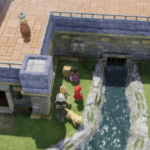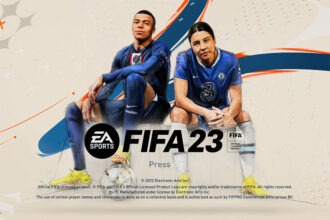The FIFA 23 early access period began on September 27, 2022. The EA team has already confirmed that they offer all eligible players a three-day trial. Like other players, if you are also frustrated because of several issues with the game including the game keeps crashing on your PS5, then this guide is just right for you. Lately, many players are reporting that FIFA 23 is stuck on the loading screen and keeps crashing on their PS5 console. There can be multiple reasons for this problem to occur. If you are suffering from the same issue, we have provided some of the best potential workarounds here.
How to Fix FIFA 23 Crashing or Not Working on PS5
According to several reports, FIFA 23 is unstable and crashes frequently. Unfortunately, EA Help has not provided any solutions to fix this issue but thankfully, some players have tried the following methods and are enjoying FIFA 23 matches on their PS5 consoles.
1. Remove Friends on Your PS5 Console
First of all, try to remove excessive friends on your PS5 console. If you are playing the game with over 100 friends on your PS5 console, the game will start crashing and so, it is advisable to erase them. To do that:
1. Run your PlayStation
2. Select game base
3. Click on “See all friends”
4. Select the profile of your friend
5. Click on the three dots icon
6. Select remove as a friend
If that doesn’t work, you can try the next methods to fix the FIFA 23 crashing issue on PS5.
2. Restart the Game
Sometimes, a simple restart can resolve many minor issues. So, just restart your PlayStation and check if the problem is resolved or not.
3. Update Game
To run the game smoothly, your game should have the latest version. Hence, make sure you are running the latest version of the game. Find the FIFA 23 icon on your home screen, and press the “Options” button on your controller (3 lines on your right touchpad). And then click on the “Check for Update” option.
4. Update PS5 Console
Make sure your console is updated to the latest version. If it is outdated, you may face crashing and freezing issues while playing FIFA 23 or any other title. For this: Open up Settings > System, then select “System Software” and go to “System Software Update and Settings”, and lastly click on “Update System Software”.
5. Check Your Internet Connection
Just in case, your internet connection is poor or not stable, then you face a crashing issue on your console. You can also try to switch your connection from WiFi to a mobile hotspot or vice versa.
6. Delete Saved Data
Sometimes, if any of your saved data is corrupted, then your game starts freezing on your console. So, deleting saved data is one of the best workarounds to resolve the issue. Here are some simple steps to follow:
– Open up Settings from the home screen and go to “Saved Data and Game/App Settings”
– Select Saved Data and go to “Console Storage”
– Select FIFA 23 and then lastly click on “Delete”
7. Clear the Cache
Clear out the cache on your PlayStation 5 so it will remove any corrupted data file causing a crashing issue on your PS5. To do this:
– Turn off your console
– Boot up your console in Safe Mode. For this, press and hold down the Power button and release it once you hear two beeps
– Select “Clear Cache and Rebuild Database”
– Lastly, click on the “Clear System Software cache” option and press “Ok”
8. Reinstall the Game
This is a bit time-taking task but it will most probably fix the issue. You may need to uninstall the game completely and install its fresh copy.
That’s everything you can do to fix the FIFA 23 crashing issue on PlayStation 5.
If none of the above mentioned methods work, then your last resort is to approach EA Help for further help.
Read more: How to fix FIFA 23 security violation error – “Secure boot is not enabled on this machine.”