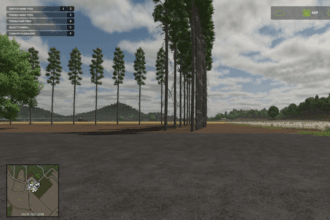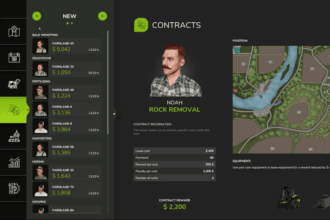Farming Simulator 25 is the latest farming simulation game by GIANTS Software. Although this new version offers improved accessibility and quality-of-life features many players are experiencing several issues with the game including crashing on startup and stuck on the loading screen. If you are also going through the same situation, do not worry and stick to this guide. Here we have covered all potential methods to resolve it.
How to Fix Farming Simulator 25 Crashing on Startup and Stuck on Loading Screen
Farming Simulator 25 crashes on startup and gets stuck on loading screen issues, disrupting the overall gaming fun and causing frustration. Thankfully, these issues can be fixed. Go through all the below steps to resolve this problem.
1. Update Your Graphics Drivers
Outdated graphics drivers can cause several issues with the game including crashing on startup and stuck on the loading screen. So, before you start playing the game, it is always recommended to update your graphics drivers to the latest version. To update them, visit the official website of your graphics drivers’ manufacturer like NVIDIA, AMD, or Intel and then install the latest drivers.
2. Use Downloaded Save Game File from Another Player
This trick can sometimes help to fix the issues with the FS25. This will work especially if your save game files are corrupted and causing issues like crashing and stuck on the loading screen. For this, download a compatible save game file for Farming Simulator 25, and place it in the correct save directory. Once done, make sure to restart your PC once to load the new save game files.
3. Lowering Graphics Settings
High graphics settings while playing the game can enhance the gaming experience, but they can also push your system’s hardware to its limits, especially if it doesn’t fully meet the game’s recommended requirements. This simple trick has worked for many players, so it might work for you, too.
4. Disabling Background Optimizers
The next workaround we suggest is disabling background optimizers like AMD Software or NVIDIA GeForce Experience. Sometimes, these optimizers can prevent the game from functioning properly, so try temporarily disabling them to free up CPU and memory and check if this method fixed the problem.
5. Uninstall Mods
If you have installed mods to enhance games, try removing them and then check if the issue is resolved. Some mods may not be fully compatible or optimized for the game and prevent the game from loading properly. So, simply uninstall them and check if that trick worked to fix the problem.
6. Reinstall Game
At last, the only solution left is to uninstall the game from your device and then reinstall its latest version. This will also help to fix any corrupted game files.
That’s all you can try fixing Farming Simulation 25 crashing on startup and stuck on the loading screen.