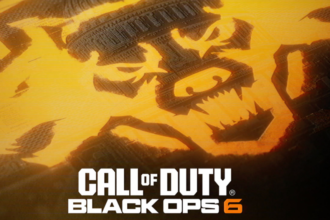Delta Force – the latest modern team-based tactical shooter game is here but like the previous series, this game also has several bugs and errors that prevent the players from enjoying the game. One of the common errors faced by many players is the “Ace center 1-0-0” error. Due to this error, players are experiencing login failed issues multiple times. If you are also unable to access the game because of this annoying error, this guide will show you a few workarounds to get it fixed.
How to Fix Delta Force ACE Center 1-0-0 Error
According to reports, players have already tried verifying the integrity of game files and reinstalling the game but none of these workarounds helped them fix the issue. Thankfully, we have found a few solid methods to fix the ACE Center 1-0-0 error in Delta Force.
1. Restart the Game and PC
The very first and simple solution you can try is to restart the game as well as your PC. To do it properly, close the game completely, then reboot your PC which will help to clear temporary issues that might be causing the error, and then relaunch the game.
2. Update the Game
An outdated version of the game can also cause this error because developers often release new updates and patches to fix several issues with the game. So, make sure you are playing the latest version of the game. If not, simply update it to the newest version and check if you are still experiencing the same error.
3. Uninstall SGuard
One of the players suggests a simple and quick solution to fix this error. This trick has worked for many players, so it might work for you, too.
1. First of all, find the SGuard file in the game folder and uninstall it
2. In the same game folder, find the ACE-Setup64.exe file and run it. This will reinstall the necessary components
3. Once done, relaunch the game.
4. Put AntiCheatExpert Service to Manual
Some other players have managed to fix this error by trying the following method.
1. Press Windows + R or type “Run” in Windows search bar
2. Type in “services.msc” and press enter
3. Find a service called “AntiCheatExpert Service”
4. Double-click on it and switch it from “Disabled” to “Manual”
5. Once done, press “Apply” and then relaunch the game
That’s all for this guide on how to fix Delta Force ACE Center 1-0-0 error.